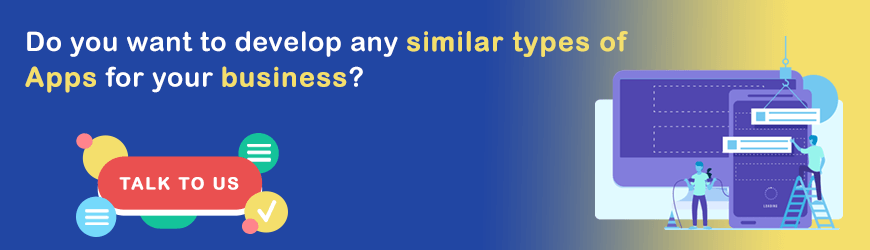Today, smartphones do a lot more than just fulfilling the purpose of a basic phone. They have become more of multi-purpose devices that we carry in our pockets. We have discussed many types of apps in the past but today’s topic of discussion is the best productivity apps.
These apps are meant to make your daily tasks manageable as well as make you productive at work. If you are someone who wants to get things done on the go, then this list will help you.
This productivity apps list comprises of apps for both iOS and Android. On the other hand, if you are here to know what the latest apps for productivity have to offer, then you have landed on the right page.
After reading this blog, start discussing your ideas with your Android or iPhone app development company and you should be good to go.
15 Best Productivity Apps of 2020:
So, let’s get started with the list of best productivity apps!
1. Trello
Trello is one of the best productivity apps because it is a real saviour if you are working with a team. The app’s customizable and simple lists, boards and cards are perfect to organize your work and life.
Trello is one of those organization apps that will eliminate the need for emails. Now, every team member will be updated with the progress of the project.
You can easily share notes and allocate tasks with Trello. So, Trello is hands down the best productivity app for Android and iOS.
Interesting Features:
- Organize tasks with different boards
- Prioritize tasks
- Progressive workflow support
- Assign a due date for tasks
- Offline support
Price: Free
Download for Android & iOS
2. Todoist
Todoist is among the top time management apps to keep track of your daily goals. It comes with an intuitive UI along with multiple features to track daily progress.
Also, Todoist is one of the preferred options for product management. The top corner of the app displays Todoist Karma number which is an indication of your progress.
Thus, Todoist is one of the best productivity apps in 2020 as it helps you make the most out of your day.
Interesting Features:
- Assistance in remembering important deadlines
- Delegate tasks in shared projects
- Overview of daily & weekly accomplishment
- Real-time sync on various devices
- Integration on 60+ platforms for better management
Price: Free
Download for Android & iOS
3. Evernote
Evernote is an Android and iPhone notes app. The Evernote app will allow you to write your work-related or personal notes on your smartphone.
The notes will be saved for as long as you want. Be rest assured about the safety of your notes with the Evernote app.
Interesting Features:
- Easily formattable word processor
- Sync data on various devices
- Option to use as a planner
- Files are saved in multiple formats
- Mark comments in documents and more
Price: Free
Download for Android & iOS
4. Dropbox
There are so many times when you need your important documents and you don’t have your laptop. Dropbox was created with the aim to give you access to your important documents anytime anywhere.
It is one of the best productivity apps for your smartphone as you can drag & drop the documents, edit them as well as send a copy on email.
Moreover, Dropbox can be integrated with Trello to boost your productivity. Dropbox tops our list of must-have Android apps and iOS apps.
Interesting Features:
- Shared folders to work with others
- Converts receipts, whiteboards & notes in PDFs
- Option to comment on files
- Sync, share and edit Powerpoint, Excel & Word files
- Sync data on multiple devices
Price: Free
Download for Android & iOS
5. Camscanner
CamScanner is an app to create PDFs on the go. It will scan, store, sync and collaborate on various files across a variety of devices.
You can also improve the file quality and extract text from the images. Due to all these reasons, CamScanner found a place among the best apps for productivity.
Interesting Features:
- Digitize documents quickly
- Optimized scan quality
- Extract texts from an image
- Share JPEG/PDF files
- Secure your important documents
Price: Free
Download for Android & iOS
6. 7 Minute Workout
A healthy body is essential to enjoy your success. What if we tell you that you can work out even in your busy schedule? Well, 7-minute workout is an app that will help you do that.
The app contains a pack of 12 exercises that can be done in 7 minutes. You just need your body weight, a wall, and a chair. All of these exercises are designed by professionals.
An important feature of this app is that it increases the difficulty level with time. Therefore, a 7-minute workout is definitely one of the best productivity apps.
Interesting Features:
- Google Fit support
- Voice guidance system
- Circuit & rest time are adjustable
- Workout log for complete workout time
- Daily workout notifications
Price: Free
Download for Android & iOS
7. Headspace
The key to achieving optimum productivity is a calm mind. Headspace is here to help you achieve that. It is a unique app that will teach you the art of meditation. In the beginning, the app will teach you meditation for 10 days. Later on, you can choose from a variety of sessions as per your needs. Irrespective of your profession, Headspace has got you covered. All you need is a quiet place for 10 minutes. As mental health is also a priority, we included Headspace in the best productivity apps for iPhone and Android.
Interesting Features:
- Guided meditations
- Classic meditation & relaxation techniques
- Customized notifications
- Sleep sound feature
- Movement & sport meditation courses
Price: Free
Download for Android & iOS
8. Expensify
Your search for the best task management app ends with Expensify. You can track the receipts and manage your expenses on the go.
All you need to do is click a picture of the receipt and the app will categorize your receipts. Expensify is one of those best productivity apps that can be used by all types of businesses.
Interesting Features:
- Track & submit expenses/receipts
- Next day direct deposit reimbursement
- Mileage & GPS tracking
- Automated credit card import
- Works with receipts in any currency
Price: Free
Download for Android & iOS
9. TeamViewer
TeamViewer is the best option if you are looking for an app to control other devices. The app provides easy, secure, and fast remote access.
As per the official team, it is used on more than 1 billion devices across the world. TeamViewer is one of the best Android productivity apps as per public opinion.
Interesting Features:
- Screen sharing and complete control of other devices
- Intuitive touch and control gestures
- File transfer in both directions
- Contacts and computer management
- Real-time sound and HD video transmission
Price: Free
Download for Android & iOS
10. Slack
Slack is believed to be one of the best iPhone productivity apps as it enables efficient communication between team members.
You can also create your own to-do list and share important documents in a single tap. The user-friendly interface makes Slack one of the best productivity apps.
Interesting Features:
- Notifications for every update of the team
- Other tools can be easily integrated with the app
- Access to documents anytime anywhere
Price: Free
Download for Android & iOS
11. Toggl
Toggl is rightfully one of the best time tracking apps as it is simple yet powerful. The app will assist you to track your hours and manage your work effectively with a single click.
Interesting Features:
- Direct integration with your Calendar
- Timesheet organization by adding projects as new time entries
- Custom notifications to keep track of your activities
Price: Free
Download for Android & iOS
12. Google Drive
We don’t think Google Drive needs an introduction. Although Google Drive can be used by anyone, it is actually among the best productivity apps for students.
You can easily upload and download any file and work on shared projects efficiently.
Google Drive is a versatile cloud storage tool due to its sharing settings and quick access to recent files features. Its popularity has earned Google Drive a place in the list of best productivity apps.
Interesting Features:
- Back up everything with Google Drive
- Convert PDFs to texts
- Powerful Docs experience
- Share & collaborate
Price: Free
13. Asana
The Asana app saves you from the hassle of maintaining multiple email threads by keeping your team’s communication and management in the same place. You can assign tasks to individuals, create projects, set deadlines, make comments and much more. Due to Asana, overall team management becomes seamless. You can use Asana for free if the team members are 15. Last but not least, Asana has an Android, iOS and web app.
Interesting Features:
- Customizable dashboards
- Focus mode & individual task lists
- Subtask assignment
- Custom calendar
- Email integration
- Notifications & Reminders
Price: Free
Download for Android & iOS
14. LastPass
The LastPass app allows you to sync your password vaults and the LastPass browser will also automatically fill the forms and login details.
The app also has the Secure Notes feature to bring your important information in an encrypted manner. The best feature of LastPass is the unlimited cross-device password vault that will sync with all of its users and that too free of cost.
Interesting Features:
- Two Factor Authentication
- Auto Form filler
- Mobile app pin unlock
- Last Pass Authenticator
- User Vault
- Random Password Generator
Price: Free
Download for Android & iOS
15. Teamweek
Teamweek is a time and project management tool with a drag and drop interface. The team leaders and members can quickly identify who is working on what.
Furthermore, you can create and assign color-coded tasks on a shared calendar. The data will be synced across teams on both desktops and mobile.
As Teamweek makes coordination among the team members easy we included it among the best productivity apps.
Interesting Features:
- Color-coded tasks
- Download timeline as PDF
- Drag & drop interface
- Filter calendar by project
- Multiple user access levels
Price: Free
Download for Android & iOS
Conclusion
We have tried to include all types of apps in our list of best productivity apps. The huge variety of productivity apps that are currently available in the market will help you significantly in increasing your efficiency.
You just have to use these applications correctly. The apps that we have listed here may also have managed to inspire you to get your own app developed. If that is the case then start looking for a custom mobile app development company that can understand and respond to your requirements.
Are you looking for competitive development rates for your mobile app? Discuss your idea with us on [email protected] and we promise you the most competitive rates!