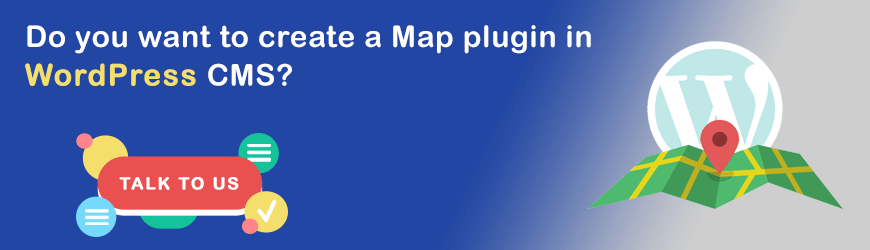It is widely known that among the many flagship products from Google, Google Maps is easily the most popular service for maps on the Internet.
Released in 2005, Google Maps have been integrated into many websites since then due to the Google Maps API that enables third-party services and products to embed the service.
Therefore, if are involved with wordpress development agency, you can easily avail Google Maps services for your website.
WordPress, after all, has amazing support for Google Maps.
There are several premium and Free WordPress Map Plugins available that help you to implement the service into your page for contact, sidebar, About section or anywhere you want.
Some of the Best WordPress Map Plugins also have the functionality of Google Maps built within.
In this article, we will look at the 20 Top Google Map Plugins for your WordPress website.
Top 20 WordPress Google Map Plugins in 2020:
#Plugin 1. MapsSVG
Price: Free; premium option at 46 USD
MapsSVG is more than a normal highlighter for Google Maps; it is among the Best WordPress Map Plugins for interactive maps.
It is more than just a tool for embedding Google Maps as it allows you to trigger image maps, responsive vector maps, statistics based on maps and so on.
You can convert any JPEG or PNG into an extremely interactive map filled with region greying, tooltips, highlighting, pop-ups, and many more.
You can use the maps as a medium to carry information utilizing a huge selection of options for customization that this plugin offers you.
The plugin expands its functionality by allowing you to design intricate Choropleth maps comprised of various shades of color depending on the statistic area, allowing image attachment to objects and areas, custom style of Google Maps, filters and much more.
You can build a database of specific objectives with custom domains to put on your map according to the huge variety of informational aims using MapsSVG. This WordPress map plugin enables you to combine customizable responsive components to design stellar Google maps.
#Plugin 2. Advanced Google Maps Plugin
Price: 38 USD
This plugin is among the bestselling and most advanced WordPress Google Maps Plugins that are designed and created on the feedback and suggestion from many users all across the world.
Therefore, every user’s views have been considered when developing this plugin.
Once you download the plugin, you are allowed to access many options for customization and also an option to display maps.
Once you begin using this Top Google Maps Plugin, you will learn just how user-friendly the interface of this map is.
You can easily increase your visitor or customer traffic with this premium plugin.
#Plugin 3. Map List Pro
Price: 19 USD
Map List Pro is another amazing WordPress Google Maps Plugins that is highly recommended by most people involved in WordPress Development Services.
It is a premium but easy-to-use plugin that is filled with dynamic and advanced features.
It is a quick Locator plugin for WordPress websites. You can display locations in customizable, sortable, and searchable ways.
It is great for designing contact lists, office addresses, and store locators. It also has an interface that is highly responsive and user-friendly.
#Plugin 4. 5Sec Google Maps
Price: 12 USD
5Sec Google Maps is among the Best WordPress Map Plugins that aid in integrating locations on your website within seconds.
You don’t have to do much as the plugin includes unlimited options for maps.
Alos, You can either attach it onto posts and pages or attach it like a widget to the sidebar.
You don’t need to edit any code and figure out setup, which makes this plugin among the easiest to use plugins of its kind.
It also includes twelve predefined icons or marker that can be used on the maps for better outcomes.
#Plugin 5. WP Google Maps
Price: Free
If you are looking for Free WordPress Map Plugins, then WP Google Maps is a great choice.
Even though this plugin is free, it is still full of features that you will find with any paid plugin.
You are provided shortcodes and you can easily customize maps. The interface is user-friendly and the plugin is easy to understand for novices especially.
You can create unlimited map markers with zero knowledge of coding. The map displays are creative and interactive, and you get full-screen support.
You also get the option to choose for 9 map themes or create your own. You can also attach animations to your markers and this plugin doesn’t promote any links or advertisements.
#Plugin 6. Google Maps Widget
Price: Free
Google Maps Widget is among the handiest and useful Free WordPress Map Plugins.
This Place Locato9r Plugin in WordPress is a great way to introduce locations to your website.
You don’t have to wait hours to set this plugin up and it only takes a few minutes to create maps with thumbnails and lightboxes.
This plugin is extremely easy to use, has a responsive layout, and is free of cost.
You get easy options for customization, options for custom pin icons, interactive maps, translatable and multilingual display, and functionality, and you can change the color scheme of the map to harmonize with your website.
#Plugin 7. Maps Marker Pro
Price: 43 USD
Maps Marker Pro is a WordPress plugin that can be applied to integrate Google Maps easily with your website.
It contains many components and features to assist you in getting the best out of your website. You can also attach multimaps to your site; you can include maps from Open Street, Bing, or HERE.
Additionally, this plugin comes with filter options. Visitors the website can easily comb through various filters available.
You can also design and attach clusters of animated markers on the site.
This can be beneficial to display a more intricate version of a map for your visitors.
#Plugin 8. Simple Google Maps Shortcode
Price: Free
If you are looking for a more sincere solution, take a look at Simple Google Maps Shortcode.
As the name suggests, this plugin lets you add maps to your website through a shortcode – all you will have to do is set the map address and the API key to integrate apps from Google Maps.
The map will be then stored for three months applying the WordPress Transients API.
There is no settings page that can assist you in modifying the maps but you modify things slightly applying attributes, which can change the height and width of your map, impair map controls, and impair scrolling with the mouse wheel.
If you don’t want the extra stuff that most WordPress Google Maps Plugins provide, Simple Google Maps Shortcode will work great for you.
#Plugin 9. Hero Maps Premium
Price: 20 USD
Hero Maps Premium is a stunning solution of Google Maps that enables you to show interactive maps with an established width or full-screen.
Three packs of icons enable you to attach markers that look professional to your maps, and there is an alternative to upload icons from your end.
All you would have to do for adding a marker is to drag the icon and drop it on the map. Markers can be ranked also to let visitors filter arrangements.
For example, you can put up sections for parking, cafes, shops, and hotels.
A wide range of color selections is available. You can also draw shapes directly on the maps, and any map you make can be exported.
What makes Hero Maps Premium stand above the rest is the design. The entire experience of using the map is amazing – from the seamless zoom controls to the animated markers.
Though this plugin is available for only 20 USD, it is still recommended you check out the demo before downloading it to get a first-hand experience of this plugin.
#Plugin 10. Store Locator
Price: 25 USD
Store Locator (Google Maps) for WordPress is the perfect plugin for online store owners.
With this plugin, you can stores that are close to the user’s location.
It features three templates of various styles and lets locations to be shown using an accordion or a list style, while marker clusters and markers are also available.
All these functions provide you some leeway with how your map can look like.
All stores can be indexed and you show an item box for each store.
A store list can be exported from an XLS spreadsheet, and you can also add an image or logo to the item box to make your shop more distinct.
Customers are provided with a multitude of features to guide them towards the store they are searching for.
The location can be put on the map or decided according to the spot where the user is through the browser’s geolocation functionality.
There is a massive control panel under the map that lets shoppers modify the map’s appearance. The map can dramatically change if you modify the default map and template options.
With every setting and feature focusing on listing stores, this plugin is not for everyone. However, if you have an online store, you will appreciate everything this plugin offers.
#Plugin 11. 10Web Google Maps
Price: 30 USD
10Web Google Maps is among the Best WordPress Map Plugins right now that allows you to add maps with shortcodes to content or incorporate maps inside the site’s design with PHP.
The primary map creation part lets you insert markers and shapes such as polylines and polygons.
The process of inserting shapes is easy and all you would need to do is right-click your mouse. Then iterate the process for other shape sides.
There are 8 setting tabs ready for every map you make, and you can modify the zoom level, map type, layers, controls, and more. There is an even an option to allow store locator feature on your map.
The free version doesn’t contain some settings like marker listings and directions yet most majorly needed settings and features are.
Other features included after an upgrade are filters for marker category, customizable map skins, and directions.
#Plugin 12. MapPress Easy Google Maps
Price: Free
MapPress is Free WordPress Map Plugins that apply the best and the latest Google API so you can insert maps to your pages and posts. The plugin runs excellent with custom types of post and multisite connections, plus it incorporates beneficial features such as real-time traffic, custom text, support for street view, shortcodes, and much more. Additionally, if you ever think you may need more, you can easily upgrade to the pro version.
#Plugin 13. Interactive World Maps
Price: 22 USD
Interactive World Maps is a paid WordPress plugin that you can apply to attach large scale maps to your site.
This plugin is great for showing where you have been in the world, listing your many office locations across the world, or for listing international historical places of interest (think the Seven Wonders of the World for instance).
Design your own customizable maps displaying the whole world, or only a particular metropolitan area, state, country, or continent. Additionally, you can also insert responsive tooltips for every location to add extra images or information.
#Plugin 14. Progress Map
Price: 49 USD
Progress Map is a premium plugin created for indexing. The concept is that you can attach a diversity of places based on your site.
This can be your favorite burger restaurant, your real estate indexes, your hotel places.
Additionally, all the places you attach will be displayed on your excellent Google map and on a customized carousel just underneath the map. Setting up this plugin is easy.
It has many map layouts, it supports customized markers and more.
#Plugin 15. Mapify.it
Price: Regular license starts from 7 USD
Mapify.it is among the best ways to add google maps multiple locations to your site.
This adaptable mapping plugin ensures adding Google maps to your site is a breeze. With the customization, you can afford to be as creative as you want.
Attach pins along with tooltips to a photo, include artworks or hotspots. Also, the plugin included multisite integration, animations, lightboxes, custom markers, gallery options, video support, and more.
It also includes a PSD file if you need a map mockup to show to a client.
#Plugin 16. CP Google Maps
Price: Free
CP Google Maps is an excellent free WordPress Map Plugins you can utilize to design custom Google Maps based on your content.
You can attach multiple locations as you require, and the plugin will still show extra relevant insertions to your post.
And you can also attach your own markers, set the map in various languages and personalize options such as the sizing, margins, map type, zoom, and more.
#Plugin 17. Mapplic Custom Interactive Map WordPress Plugin
Price: 34 USD
Mapplic is an interactive Google map plugin with a superior option for creating a map for your company website.
Design image and vector maps, attach countless floors or landmarks, use the in-built world and country maps, attach wide linking, and create fully conscious touch-ready maps for anything.
#Plugin 18. iMapper
Price: 32 USD
The iMapper WordPress Image Mapper/Pinner is a high-level mapping plugin that is custom to attach animated and responsive pins to your images. Attach custom pins with filters, bubbles, links, tabs, slideouts, tooltips, and more.
The plugin also backs lightbox, actions, custom styles, and Google fonts.
#Plugin 19. Intergeo Maps
Price: Free
Intergeo Maps is among the best Free WordPress Map Plugins. The clean user interface makes creating and customizing maps easy.
Not only that, but you are also enabled to store maps in a library with a particular setting and then recover them to reuse later.
There is a lot you can do when designing maps.
For example, you can establish the zoom level and position of the maps, attach multiple markers and locations, customize for dimensions and color, and so on. Or you can simply go with the styles already available.
You can style the maps if you want with your own CSS.
#Plugin 20. Google Maps Locator plugin for WordPress
Price: 27 USD for Regular License
Google Maps Locator plugin for WordPress is used to create custom Google Maps with markers of high quality and extra instruments.
The submission from frontend enables users to submit listings and markers from the WordPress website’s frontend.
You can search and filter listings and markers by content domains, categories, and locations. The Draw Area feature is the most useful tool to look for required places in a precisely pictured location.
Conclusion
This finishes this collection of beneficial and handy list of Best WordPress Plugins that will help you add maps and locations onto your website.
So if you are a Web Development Company, a store owner, or even someone who just wants higher traffic on their sites, go on and try some of the plugins for yourself!