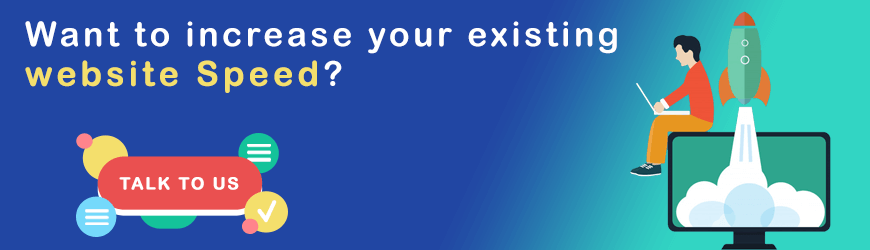The first impression of any website is formed based on its speed. It is significant to comprehend that opportunities only knock once. Low website speed is the foremost thing which irritates users. Presently, users desire a web page to load in 3 seconds. As per the research conducted by Hubspot, a delay of 1 second reduces 7% of conversion.
Websites which have high performance are successful in capturing high results, conversions, indulgence, organic searches, and low chances of bounce rates according to web speed test.
Websites that offer slow performance will prove to be expensive and will destruct your goodwill. Decreasing the time taken to load your page will potentially hike up your revenues and profits. As it will capture greater traffic and potential leads.
The best techniques to optimize website speed and performance are:
There are a plethora of techniques by which website speed and website optimization test. Let’s check out the best ones:
1. Content delivery network (CDN)
A content delivery network (CDN) is a group of web servers located across the globe to offer website content to customers as per the area in which they reside. While hosting a website on an individual server, all customer appeals are delivered to similar hardware which hikes up the time required to undergo each appeal. Furthermore, there is a hike in load time as the distance between the customer and the server is quite huge.
With the help of CDN, customer appeals can be redirected to the nearest possible server. This leads to reducing the time taken to deliver the content. This sometimes proves to be costly.
2. Infrastructure
Web hosting is regarded as the mainstay of your website. Restrict yourself from shared hosting options which although inexpensive but reduce the performance of your website page speed.
You can use VPS or in case you are functioning with Drupal or WordPress you can make use of managed host based on the kind of specification you need.
3. Image size optimization
Visitors enjoy images on websites. A popular website is always backed up with images, graphics, and pictures based on the product, as this enhances the experience of the clients. The dark facet of this is that images of big size lower down the speed and performance of your website.
An ideal technique to decrease the size of images along with maintaining the quality is to compress the images with the help of platforms like JPEGmini or Kraken. The process may be lengthy, but it will effective in website speed optimization.
4. Decrease the quality of integrations
Generally, all websites have various integration. They are used in linking particular properties recommended by 3P. But the greater the number of integration involved the more amount of resources will be required to function with them which reduces the speed and performance of your website.
The proportion of integration extensively increased and there are chances that most of them are of no use. You need to check out the integration which you have and eliminate the ones which you don’t need anymore.
5. Reduces the proportion of CSS and JavaScript files
In case you have loads of spare CSS and JavaScript files, it results in a massive proportion of HTTP appeals while the customers need to reach a specific file. These appeals are rendered solely by the client’s browsers which in turn slows down the website working. Decreasing CSS and JavaScript files will potentially help in test site speed.
You can make a single set out of all JavaScript and CSS file respectively. This will potentially decrease the proportion of HTTP appeals. Platforms like WillPeavy, Grunt tools, Script Minifies can effectively perform this task for you.
6. TTFB
Time to first byte (TTFB) is the estimation of reactions of the web server. In layman’s language, it is the time taken by the browsers to initiate accepting data after acquiring appeals from the web server.
The formula for estimating TTFB is HTTP request time + Process request time + HTTP response time.
With the help of CND, a quick web host, and a trustworthy DNS, the TTFB can be drastically decreased.
7. Prevent 301 redirects
Redirects spoil up the performance and you should prevent them as much as possible. A redirect will produce extra RTT (Round Trip Times) and will add on the additional time needed to load HTML document prior to the browser initiate to load its contents.
There comes a need for ‘check website speed’ for curbing redirects and improving the speed of the website.
8. Website caching
If a massive proportion of clients are using the same web page at the same time, it lowers down its loading speed. Caching is the product by which you can store the present edition of your website on hosting and offer this edition unless you upgrade your website. This implies that cashed web pages do not require to dispatch data on appeals every time.
The concept of website caching is based on the type of website you are functioning. If you are using WordPress the following integration can be used W3 Super Cache or W3 Total Cache. In case of VPS, Website Caching can be done by checking the general setting and Shared hosting does not offer the alternatives of website caching.
9. Execute Gzip Compression
Gzip compression is a great technique to decrease the size of the file. It reduces the HTTP appeals which drop down the response time. Files are compressed prior to dispatching them to the browsers under Gzip. After which the browser unzips the files to offer content.
This technique can be used for all kinds of files for website speed test. You can easily use Gzip for your website by putting a few codes or through a utility known as gzip.
10. Database Optimization
Database optimization is a great technique to hike up the performance of your website. In case you make use of content management system (CMS) along with complicated integration, it is natural that your database size hikes up, which lowers down the website speed.
WordPress content management system accumulates blogs, comments, and other data and fills up the storage capacity. Every CMD needs its personal optimization estimation and a particular proportion of integration.
In the case of WordPress, it is great to make use of WP-Optimize.
11. Optimize web fonts
Web fonts are extensively becoming famous in the field of website designing, but they affect the speed and performance of the website adversely. Web fonts put in extra HTTP appeals to outer resources. To decrease the size of your web font you can use the following process:
- Utilize contemporary fonts WOFF2 for newly launched browsers.
- Incorporate only the character categories which you need for your website.
- Select only the required designs.
12. Decrease the HTTP appeals
While the browsers are acquiring information from the server it makes use of HTTP. It is an appeal which resides between hosts and users. A greater proportion of HTTP appeals lowers down the speed and performance of the web page.
There are various techniques to decrease the proportion of HTTP appeals like:
- Align your JavaScript
- Make use of CSS script
- Decrease assets associated with 3P integration which consists of massive outer appeals.
- Do not utilize 3P models unless there arises a necessity for them.
- Avoid futile codes.
- Integrate JavaScript as well as CSS files.
13. Fix 404 errors
When a 404 error pops up it implies that “Page into finding”. When the page doesn’t exist 404 error is sent by the hosting to the server. For discover 404 error, various detection tools, and integration are available like 404 Redirected Integration for WordPress, Xenu’s Link Sleuth, Google Webmaster Tool (GWT) and much more.
As all the 404 errors are unveiled, the traffic which they produced needs to be explored. In cases these do not generate any traffic, they can be left as it is. But if they do bring in traffic, you need to use redirect arrangements of external links to fix them.
14. Utilize minifications
Minification can be regarded as a shortcut for website speed optimization. It potentially eliminates useless data from the browser. It also helps in getting rid of obsolete data.
15. Perfecting methods
Perfecting needs reading and implementing directions before using them. The method is of common nature yet it functions great if the moves of the users are predicted.
Contemporary browsers permit perfecting by default arrangements as they predict client behavior trends.
Although, user experience professionals and designers hold expertise in ascertaining user behavior and generate clues for servers to perform the task of perfecting.
16. Execute Accelerated Mobile Pages (AMP)
You need to ensure that your website consumes less time to load on mobile platforms using AMP. These web pages are a substitute to your websites which eliminates useless data so that only the significant data reaches the clients.
17. Hotlink Protection
Hotlink protection helps in limiting HTTP links to avoid unauthorized person lodging content from your website.
It will secure the bandwidth by forbidding other websites to steal your images and use them.
18. HHVM and PHP7
It is very necessary to regularly update elements like security patches, performance updates and such present on your web server.
While utilizing PHP, updating it to PHP7 version will support in extensively enhancing the performance. While securing the benefits of HHVM.
Websites such as Facebook makes use of the open source VM known as HHVM to generate facilitating outcomes.
19. Pre-connect Methods
Pre-connect permits the server to arrange initial connections much before an HTTP appeal is received by the browser.
A connection like a Lookup, TLS negotiations, DNS, TCP handshake can be used to get rid of RTT latency which in turn secures users time.
20. Optimize Cascading style sheets (CSS)
Cascading style sheets or CSS are a crucial component of code which permits the user to design their website the way they desire.
Cascading Style Sheets can be effectively utilized to alter hues, fonts, padding, margins, columns, indentations and such.
Every kind of CSS component caters to the need of particular facet of your website.
Inflated Cascading style sheets can result in lowering the performance and speed of your website.
For example, if you are utilizing an individual component numerous times for the CSS, the browser will have to ascertain which one it should load and what the other directions imply.
Conclusion
The speed of web pages is the most significant thing while it boils down to optimizing your website. If you desire your clients avail your contents rapidly and direct them to various web pages in a swift manner, then test website speed and optimize the website performance.
Take into account, that clients do not spend much time in loading the websites. If in case your website takes a lot of time, quickly resort to the other alternatives.
Although there are various techniques which are mentioned above that can help in significantly optimize website Speed and performance.