No one can deny the fact that websites and software have literally changed our lives in so many positive ways.
Now we use them several times in a day to do so much of our daily work whether we are at home, office, restaurant, banks or even a retail store.
Therefore, right now there is a huge demand for a good software development company in the market as so many businesses or organizations want to build different kinds of websites and software so that they can reach their customers easily and more quickly.
The companies providing Software Development Services use different kinds of code editors and IDE’s to build the required websites and software.
Some of these IDE’s are free while some of them are even paid. Many developers really don’t know which are the best IDE’s and they use anyone which they can find and download free from the internet.
In this article, to help developers, I am going to present before you a list of best IDE for web development in 2019.
You can use them to build really incredible websites and software which are highly reliable and provide their owners with a competitive advantage in the marketplace.
Introduction
As per statistics, Programming or development tools used by software developers worldwide as of 2018 are given below: –
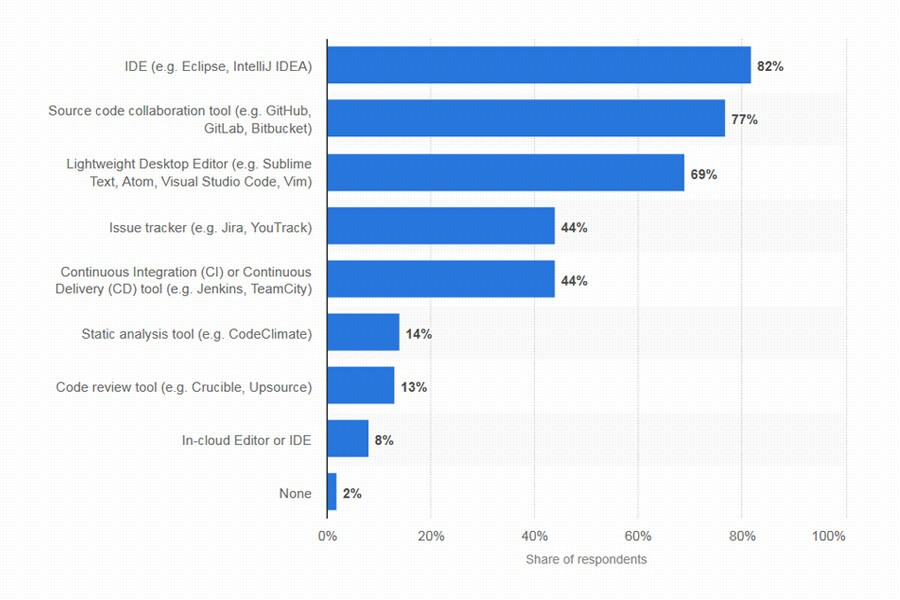
Now talking about creating a website, you need to do front-end development as well as backend development.
HTML, CSS, and JavaScript take care of the front-end development of the website while backed development includes programming in PHP, Java, .NET, Ruby and Python.
To edit HTML and CSS code you can use any simple text editor but there is certainly good IDE for Web Development which you can use to get best results.
There are also many IDEs available for backend development like Microsoft Visual Studio for .NET, NetBeans for Java and Sublime Text for PHP development.
You can also look at this research report which tells about the most popular IDEs in 2019 and their trend since last year.
It clearly shows the rank and the share of the top IDEs in the market.
(For example – Visual Studio is at 2nd rank, Eclipse is at 3rd rank, NetBeans is at 4th rank, Sublime Text is at 9th rank while Atom is at 10th rank).
This list will help you choose the best IDE for your front end as well as backend development.
List of Best IDEs for web development in 2019-2020:
1. NetBeans
NetBeans is one of the best and most popular web development IDE available in the market.
If you are wondering how to use IDE NetBeans then relax as It is easy to use and it lets you develop amazing desktop, mobile and web applications in very less time.
NetBeans is popular not only for JavaScript and HTML5 development but also for PHP, C/C++, and Java development. It is basically a free JavaScript IDE and great HTML5 IDE for regular use.
NetBeans comes with useful code analyzing and editing tools compatible with the latest Java 8 technologies.
NetBeans IDE 8.1 provides innovative code analyzers and editors if you want to work with the latest Java 8 technologies like Java SE 8, Java SE Embedded 8, and Java ME Embedded 8.
It can also be used for JavaScript editing and programming.
NetBeans IDE is also used for other developments like AngularJS, Node.js, and Knockout.js.
Other than English, it is also available in many other popular languages like Japanese, Simplified Chinese, Russian and Brazilian Portuguese.
NetBeans supports many programming languages as discussed above.
If you really want to use the best web development IDE, then you must use NetBeans without any doubt. You can download its HTML/JavaScript built installation from this download page here.
2. Atom by Github
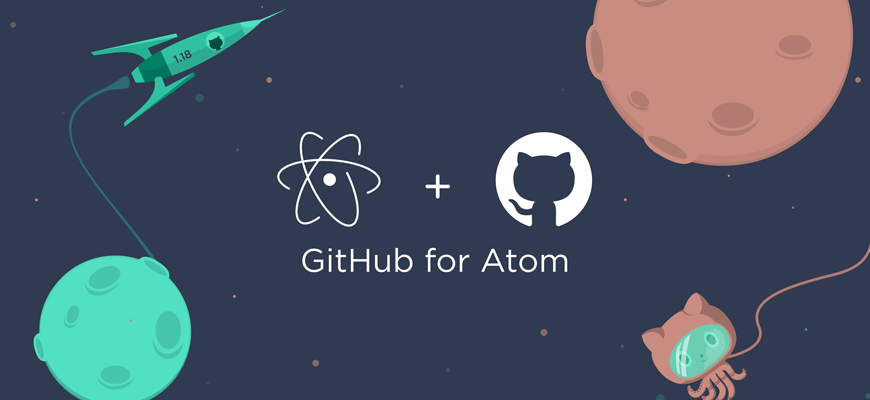
Atom is a free and open-source text editor or IDE Software developed by Github which was recently bought by Microsoft.
It is the best text editor for JavaScript as it is latest and customizable. It is easy to use and can be customized to do anything without any need to touch the config file.
Atom has an inbuilt package manager hence you can easily search for and install new packages or you can even create your own from within Atom.
It comes pre-installed with four UI and eight syntax themes in many colors.
Atom has a strong community of developers who keep on creating amazing themes for everyone to use. Even you can also create your own theme using Atom.
Cool Features of Atom:
- Atom works on all major operating systems like Windows, Linux and OS X.
- You can easily find, preview and replace text by typing in a file or across all your projects.
- You can easily browse and open a single file, a full project or many projects in just one window.
Atom is actually an open-source desktop application which has been built with HTML, CSS, JavaScript, and Node.js.
Atom runs on Electron which is a framework for building cross-platform applications using modern web technologies.
Hence if you are looking for a reliable web development IDE for JavaScript and HTML development then Atom is definitely worth trying.
3. Microsoft Visual Studio
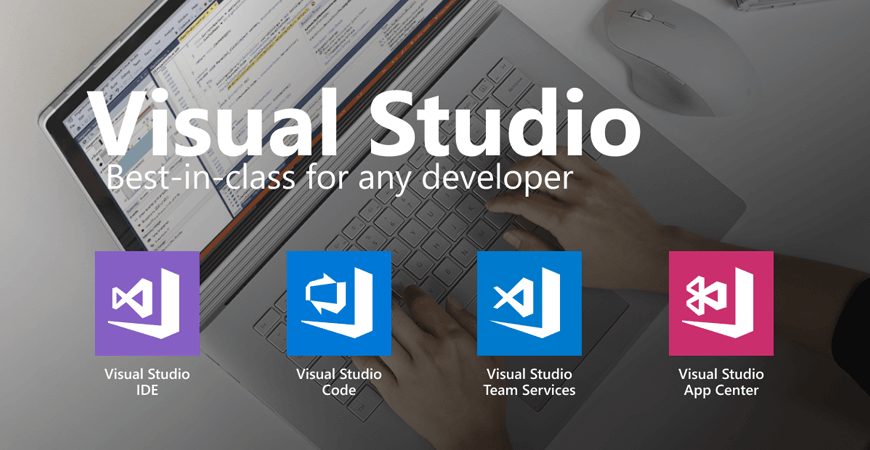
Microsoft Visual Studio is a premium and most powerful IDE for programming which is highly popular among developers.
It has some of the most advanced functionalities that cover numerous development tasks including creating web applications.
Visual Studio has an intuitive and most user-friendly interface, easy to use automation tools and a feature of screen splitting.
MS Visual Studio has many compatibility tools which can be used for checking if your web application works on different devices and web browsers.
It is also extremely flexible which makes it the best IDE for beginners as well as experienced developers. The only thing which many developers may not like is its cost as they have to pay a hefty amount to use it.
The cost of MS Visual Studio depends on the edition you choose to use. Some of the pros of Visual studio are its impressive functionality, straightforward workflow and easy to use features while its cons are that it is costly to use and being a heavyweight IDE, it needs a lot of resources to run on your PC or laptop.
4. Sublime Text 3

Sublime Text is a proprietary cross-platform source code editor with a Python API.
This IDE natively supports many markup & programming languages. Users can even add functions with plugins which are typically community-built and maintained under free-software license agreements.
Sublime is a popular IDE and it is considered one of the best JavaScript editors which are available for free. It supports all major platforms like Windows, Linux, and Mac.
It is quite fast and flexible and can do all major tasks which a developer expects from the best IDE for website development.
Some of the available features of Sublime Text are:
- It offers a Python based plugin API.
- Sublime allows developers to give project-specific preferences in projects.
- It as command palette feature which allows matching keyboard invocation of commands.
- Sublime Text also allows simultaneous editing of code which means it will lead to the same changes to multiple areas of the project.
Overall we can say that Sublime Text is a sophisticated text editor for code, markup, and prose.
5. CodeLobster
CodeLobster is a free cross-platform IDE for PHP/HTML/CSS and JavaScript development. When you start using it then after 30 days you have to register freely on its official website to continue using it.
It is portable and easy to use code editor for Windows which is mainly developed for quick and easy creation and editing of PHP and other files.
It has huge support for Drupal CMS, Joomla CMS, CodeIgniter framework, Laravel framework, CakePHP framework, Symfony framework, JQuery library, and WordPress CMS.
CodeLobster PHP edition certainly streamlines and simplifies the PHP development process.
Under CodeLobster, when a developer is writing code in languages like PHP, CSS, JavaScript or HTML then he doesn’t need to remember full names of functions, arguments, tags or their attributes as all of these can be written with autocomplete features.
Some of the features of CodeLobster IDE which makes it one of the best IDE for web development are:
- JavaScript, PHP, HTML, CSS code highlighting.
- HTML, CSS, PHP and JavaScript advanced autocomplete.
- Inbuilt PHP Debugger
- Context and Dynamic help with the search for work with PHP, MySQL, and HTML.
- Support for multiple CMS and Frameworks.
6. Light Table
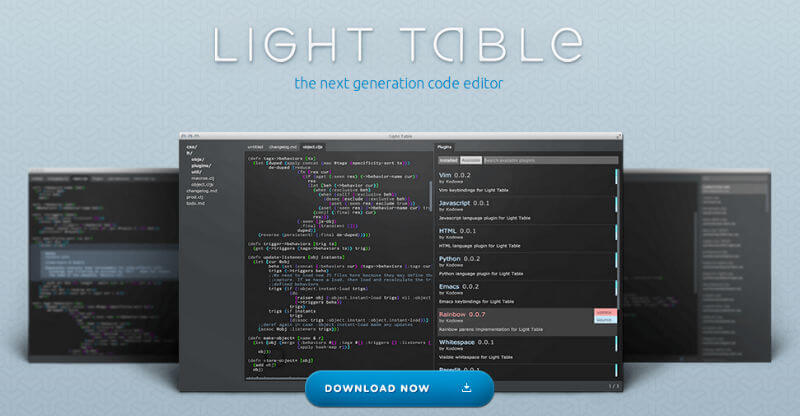
Light Table is a next-generation code editor which is an open-source editor and the whole community contributes to its development and updations.
It is a reactive work surface for the creation and exploration of applications or programs.
Some of the main features of the Light Table Code editor are:
✍ Watches
Light Table has watches which is a next-generation println to keep track of important values in your code. You can add a watch to a program expression and the value will be streamed back to LT in real-time execution.
Inline Evaluation
With this feature, you don’t need to print the console to view your results. You can simply evaluate or analyze your code and the results will be inline displayed.
✍ Open Source
We all agree that developer tools should be open-source. With this feature, each line of Light Table’s code is available to the community as it can be highly useful for someone in who is looking for this code.
✍ Malleable
This feature says we have keymaps, behaviors, and Light Table’s Behavior-Object-Tag engine using which you can easily shape your IDE in whatever way as per your work requirements.
✍ Plugin Manager
This feature says that this IDE has a plugin manager carrying a full list of all the plugins. That means now you don’t have to search on the internet for the required plugin as per your requirement.
✍ Powerful Editing
This Light Table IDE is actually very light, and clean, and has a simple user interface along with all of the power and functionality that you expect and require from your editor.
Another good thing about Light Table editor is that it is a standalone app and you can run it just like any other editor also you don’t have to look for documentation while using it.
7. Eclipse

Eclipse is one of the most popular and oldest IDE for Java Developer to create Java-based projects.
It is also famous for C/C++ and PHP development as it carries all the features required for building any type of complex or simple project based on these programming languages.
You can easily combine language support and other features into any of its default packages. As Eclipse is free and open-source hence its marketplace allows for virtually unlimited customization and extension as per the custom requirements of the project.
Lately, Eclipse has become highly popular for developing Android apps as they require Java-based development. For this, the developers just need to install the required plugins and they can develop Android apps easily.
Conclusion
I have seen so many developers and even top mobile app development company researching code editors and IDE’s so that they can easily and quickly develop their web application projects.
That’s why to make their work easier, I have created this list of best IDEs available in the market for web development in 2019.
Some of these IDE are for front-end development, some may be for back-end development while some like MS Visual Studio is for full-stack development i.e. for frontend and backend development both.
If you are an Offshore Software Development Company and need to start a web development project, then you can pick any one of the above code editor or IDE as per your requirements and start your project.
I hope that here you find just the right IDE for your next web development project which is not only highly user-friendly but also has amazing features and helps you in building an incredible web application.
The businesses which are looking to develop their website need not worry about IDE.
They just need to go for software development outsourcing by contacting a top-rated outsourcing company which will decide which IDE is best to use.
Ultimately in your hand will be a stunning website having all the potential to become a success in the market.