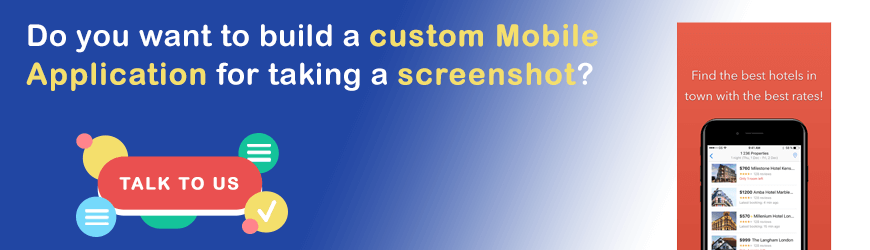Almost everybody takes screenshots today. Nobody accepts it though! Screenshots have become a part of our everyday life. Everyone using a smartphone would have taken a screenshot some or the other time. We all know how to take a screenshot on our phones. But what if we want to do something more with them like editing? For that, we have prepared a list of best screenshot apps for iOS and Android that will do the job for you.
Again, not everyone knows that there is something called a screenshot app too. So, if you hire a reputed mobile app development company and do the right marketing, the chances of your success will definitely increase.
Best Free Screenshot Apps for Android and iOS
Here is a sneak peek into some of the top screenshot apps for Android and iOS!
1. AZ Screen Recorder
AZ Screen Recorder will basically record everything happening on your screen in the form of a video. But it also has functionalities like other screenshot apps. We have included this app in the list of best screenshot apps for Android as it has no time limits, no watermarks, and no ads.
AZ Screen Recorder has a very simple user interface with few video editing features as well.
Feature List:
- High-quality screen capturing
- One-click snapshots
- Livestream
- Special Magic Button
Download Link of AZ Screen Recorder
2. Firefox ScreenshotGo Beta
Nobody usually recommends the beta versions of applications. Firefox ScreenshotGo Beta is an exception as it is one of the good no root screenshot apps for Android. You take the screenshots normally with this screenshot taker app.
The good part is what happens thereafter. This app uses OCR and other technologies to organize the screenshots. Due to this, you can quickly search the required screenshot.
The app does not guarantee the organization of all screenshots, but most of them can be done. We hope now you understand why this beta version was included in the list of top screenshot apps for Android.
Feature List:
- Organization of screenshots
- Extract text from a screenshot
- Quickly take screenshots from everywhere
Download Link of Firefox ScreenshotGo Beta
3. Screenshot Touch
Screenshot Touch can easily be considered one of the best screenshot apps for Android as it is recommended by industry experts. It is not only the best screenshot tool but also records videocast of the screen.
If you are struggling with screenshots editing then this Android screenshot app is the right choice.
The Screenshot Touch app comes with a lot of editing tools to make the desired changes. The app also comes with ads but they can be removed with in-app purchasing. You can also find more features like data restore functionality and multiple saving folders.
Feature List:
- Choose the capture options from optional subfolders, directory, file format, etc
- The option of constant notifications
- Multiple saving folders
- Screen recording
Download Link of Screenshot Touch
4. Screen Master
Screen Master is a user-friendly shake screenshot app and photo-editing tool. You can take a screenshot by pressing the floating button or shaking your smartphone.
The editing features in Screen Master are text addition, crop, draw arrows, pixelated image and much more. Immediately after taking the screenshot you can carry out all the edits you want.
The fact that this a free screenshot app without any in-app purchases has helped it survive in the market. All the screenshots are saved in high-quality and the app also supports PNG format.
Feature List:
- A single click is required to take a screenshot
- For full-page screenshot, share the page URL to Screen Master
- Long screen capture support
- Image pixelation
- Emoji stickers
Download Link of Screen Master
5. Super Screenshot
This Android screenshot app is not just for screen capturing but it also has popped up features like color or text addition, the image resizes, crop, image blur and a lot more. To make it easy for you, screen capture can also be done by enabling gesture controls.
Once you are done with the editing, the Super Screenshot app has sharing options. The sharing options will enable you to share the image on various platforms. Although this Android screen capture app is free it does come with in-app ads. Due to all these reasons, we included Super Screenshot in the list of popular screenshot apps for Android.
Feature List:
- Screenshots can be easily edited
- In-built sharing options
- Screenshots can be browsed and copied through a PC
- Gesture support
Download Link of Super Screenshot
6. Screenit
Screenit is a great app to take a screenshot on Android devices and edit it immediately. Just like other screen capture apps, the editing features are fast crop, frames, lightning, stickers, color effects and more. To keep up with the competition, Screenit also gives you an option to create Memes.
Again you can save the screenshots and share them on various platforms. Moreover, the Screenit app has a lot of customizable options that can be activated in the settings option.
Feature List:
- Material Design support
- Automatic crop
- Free selection mode
- Floating icon to take screenshots
- Lots of editing options that are easy to use
Download Link of Screenit
7. Screener
Screener is one of the preferred screenshot apps for Android as it allows you to fill your smartphone with perfectly designed screenshots. This screenshot application will allow you to take screenshots as well as add frames, mesmerizing backgrounds, and other effects.
The screener is extremely user-friendly and allows you to make all the changes in your device itself.
No need to go through the hassle of transferring the screenshot to a PC and then editing it. Some other changes that can be done to the chosen screenshot are color definitions, reflection, image blur, and shadow, etc.
Feature List:
- SmartWatch frames
- Material Design
- Shadow and glare effects
- Customized background colors and wallpapers
- Live rendering
Download Link of Screener
8. Screen Crop
It is one of the screenshot apps for Android that will help you take screenshots as well as record the screen. You can capture a screen quickly and then share the desired image directly on other messaging apps. What’s more? All of this can be implemented from the application itself.
To enable the quick sharing feature, you need to place the quick settings tile in a tray and tap it. Then swipe across to select the part of the screen that you want to capture.
The selected area of the screen can be altered too with the help of four handles which can be seen on the screen.
Feature List:
- Quick settings tile
- A screen crop icon for easy accessibility
- No adds
- No in-app purchases
- Screen recording
Download Link of Screen Crop
9. Screen Grabber
It is a free tool to capture screenshots as well as share them anytime on the go. Once you have downloaded the app, open it and an icon will appear on your phone’s screen.
Whenever you want to take a screenshot, just tap on the icon. This screenshot app for Android can be of great assistance to the users who are occupied most of the time and can’t use their phones with both hands every time.
After you have taken the screenshot, you can immediately save it or share the same on different types of apps such as messaging, emails, photo editing apps or clouds.
Feature List:
- Single tap screen capturing
- No in-app purchases
- Option to share the screen recording via other apps
- Floating “screen capture” icon
Download Link of Screen Grabber
10. Lightshot Screenshot
Lightshot Screenshot is one of the best screenshot apps for iOS. You can capture any part of your device’s screen with the help of this app.
After you have taken a picture, just upload it to prntscr.com and get the perfect short link to save. Just like you can do in screenshot apps for Android, this app also allows you to share screenshots on multiple social media platforms.
You can add lines, arrows and text annotations on your screenshot by using Lightshot Screenshot. Moreover, you have the option to save the captured image in your local drive. Go ahead and have one of the amazing screenshot apps for the iPhone.
Feature List:
- Scrolling capture
- Text extraction
- Screen record
- File sharing
- Platform search
Download Link of Lightshot Screenshot
11. Awesome Screenshot for Safari
It is again one of the popular screenshot apps for iOS that you need to have in 2020. This application will enable you to take screenshots in Safari. Also, it enables you to take a screenshot of the entire page. The app is not far behind in terms of editing too.
You can annotate the screenshots with rectangle, circle, line and many other available tools. The common features with all the other apps are an option to save the screenshot on your device’s gallery and share it on multiple social media platforms.
Download Link of Awesome Screenshot
Conclusion
We have included only the best screenshot apps for iOS and Android. All of these screenshot applications serve the purpose and make life a little easier for the users. We can say that the makers of these applications probably had only one thing in their mind – Make screenshot capturing more convenient.
As you may have noticed in the above list, there are very few screenshot apps for iOS in the market. But if you want to target a larger audience base, then Android is the platform for you.
Hire Android app developer or an iOS developer on the basis of your target audience. We are giving so much importance to your target audience as they are the end-users and major contributors to the success or failure of your application.
Other factors to take into consideration are the number of features you want in your application, the location of the developers’ team, etc. The number of features will have a direct impact on the cost of your project. Moreover, the location of developers also matters as every country or city has different rates of their services.
For instance, if you hire developers from India, the final cost of development will be lower as compared to developers hired from European countries or the USA. Thus, it is highly recommended to carry out careful research before making important decisions about your dream project.
Are you looking for an experienced team of developers for your own screenshot application? Do you want a unique design and features at the best price? Let us know about your requirements on [email protected] and we will get back to you!