Today, we live in an increasingly dynamic, ever-evolving, and fast world.
The innovations that affect people are always sequential and the focus is clearly on performance, experience, and intelligence.
With more than 2.7 billion smartphone users over the world, it’s not surprising that the industry of mobile app is flourishing.
Using apps and smartphone infiltration is still increasing at a constant rate, with no indications of diminishing in the future.
And with 90% of our time spent on apps, this is good news for android and iOS app development services.
It is in this area, concentrating principally on UX and performance for the end-user, new technology like Progressive Web Apps (PWA), Responsive Apps, and Native Apps are all the rage.
In this article, we will take a closer look at them and figure out how Progressive Web Apps Vs Responsive Web Apps VS Native Apps fare.
Progressive Web Apps
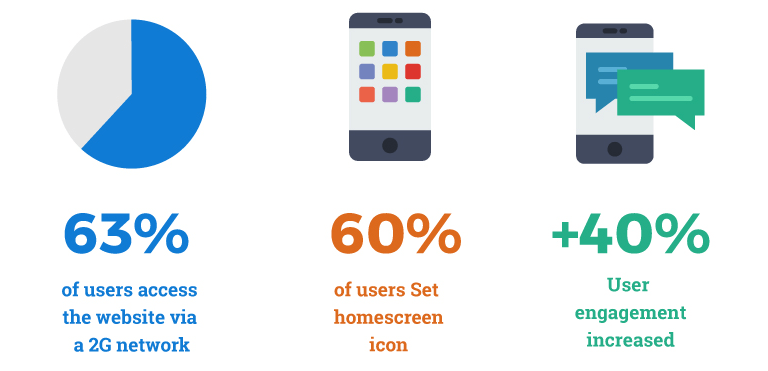
A PWA is an app that utilizes contemporary Web capacities to give users the same if not better experience than a native app. Unlike conventional apps, PWAs are a hybrid between normal mobile applications and web pages. The word “progressive” implies the introduction of the latest features and from the point of view of user experience, they are at first thought of as regular website but increasingly act more like mobile applications, among other cross-platform things.
Pros of PWAs:
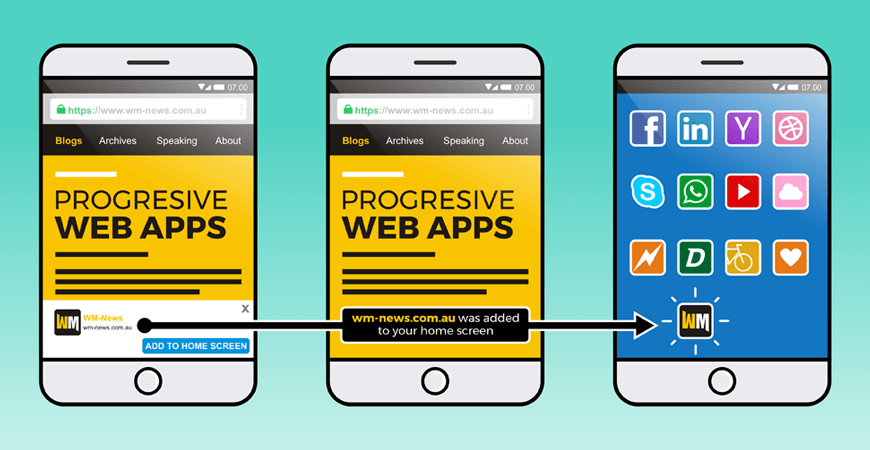
Here are some advantages of PWAs:
- PWAs work for any user, whether the difference in browsers because they are created at the foundation with progressive development systems
- They adapt to many different screen sizes, which makes them responsive. It can fit into tablets, desktops, and tablets—and any future dimensions that may become available later
- They are app-like in their behavior, especially when it comes to navigation and interaction
- Information is always updated due to the process of data update provided by service workers
- PWAs are secure as they are exposed across HTTPS protocol to avoid the link from showing data or changing the contents
- PWAs are recognized as apps and are indexed appropriately by search engines
- They make it easy to relaunch the app due to its capacities like web notifications
- PWAs let users save the apps they consider most beneficial with the matching icon on their home screen without having to deal with all the issues and steps associated with using the app store
- It can be easily shared through URL without the need for complex downloads
- Since it puts the user before anything else, PWAs avoid the common error message if there is weak or no internet connection. PWA is based on two specialties: firstly, the app’s ‘skeleton’, which calls back the page structure, even if the contents on it do not react and its components include the page layout, the header, even illustrations that indicates that a page is loading.
Cons of PWAs:
No good technology comes without some weaknesses, so let us look at some of the drawbacks of PWA:
- iOS support for PWA only begins from version 11.3
- PWA consumes more energy from the battery
- Not every device supports the total range of features from PWA
- It is impossible to fix a powerful re-engagement for iOS device owners
- The support for offline performance is limited
- PWAs do not have a strong presence in the stores
- PWAs are outside bodies of control that maintain app approval processes
- Access to some hardware elements of a device is limited with PWA
- Flexibility is limited when it comes to special user content like loyalty programs, for instance
Some Examples of Progressive Web Apps:

You may be already using one progressive web app on your handheld device.
Here, we will discuss three popular PWAs today.
☛ Pinterest
Focusing on global growth, Pinterest began its latest mobile web experience from scratch as a PWA.
Pinterest found out that just 1% of its mobile users download the app due to bad mobile performance.
When they recognized the problem, they changed into a PWA, which resulted in many positive outcomes.
☛ Uber
As the business extends to different markets, the Uber web has turned towards providing a Native App experience for their web users.
The Uber PWA is intended to execute car bookings possible on 2G, low-speed networks.
The PWA version of the app allows users with cheaper devices or with devices that aren’t compatible with the app to access Uber too.
By delivering the native experience in an extremely lightweight app, Uber has allowed fast requests for rides disregarding destination, device, and network speed.
☛ MakeMyTrip
The MakeMyTrip.com site is how a great PWA looks like.
The Indian traveling company observes nearly eight million users on their website every month and mobile traffic makes up two-thirds of them.
As more people choose to book for their travel through mobile phones, MakeMyTrip decided to reveal their PWA for sophisticated, safe, and quick mobile-web experience.
Responsive Web Apps

Responsive Web Application usually indicates that your website is created especially for mobile use.
It will usually be housed beneath a separate URL (normally something like m.yoursite.com) and will emphasize subsets of the desktop content that are suitable for viewing on mobile.
These pages will adjust to whatever the screen size the user wants. Often, in Web Application Development, developers have to create separate URLs based on screen sizes.
Pros of Responsive Apps:
In most circumstances, the advantages of responsive web apps include two important areas:
- Starting a mobile website is a quicker process than creating an application. Almost all companies these days require mobile websites to stay contentious anyway, so building a responsive experience is the most concise thing that developers can create
- A responsive web app is relatively affordable when weighed against the expenses of creating a native mobile app from scratch
Cons of Responsive Apps:
As they state, you take what you spend on. Responsive web application, while important in today’s corporate environment, isn’t as active or as useful as native mobile apps. It demands a lengthy time to navigate to a mobile website via a phone’s browser when contrasted with the ease of an app.
Examples of Responsive Apps:
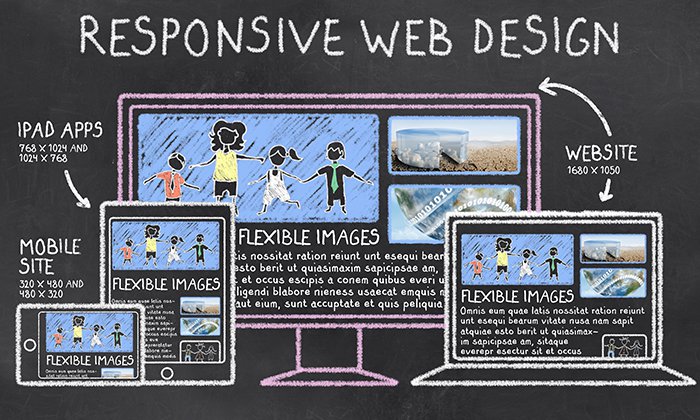
Again, unaware to you, you might be using these responsive web apps already.
☛ Dropbox
Dropbox has performed an excellent job of applying flexible visuals and fluid grid to create an extraordinary responsive website.
The font color switch to adjust to the backdrop color when turning from handheld devices to desktops and the images also change its orientation accordingly.
☛ Dribble
Dribbble’s website emphasizes one of the trademarks of a responsive web layout: an adjustable grid, and it decreases from five columns on laptops and desktop computers to two columns on mobile phones and tablets.
☛ Magic Leap
It has created an uncomplicated, mobile-first site including parallax scrolling that makes their remarkable illustrations come to life.
Magic Leap’s UX is uniform over all devices, with one difference: the microcopy that leads users to scroll, which is added on tablets and desktops but omitted from mobile devices.
Native Apps
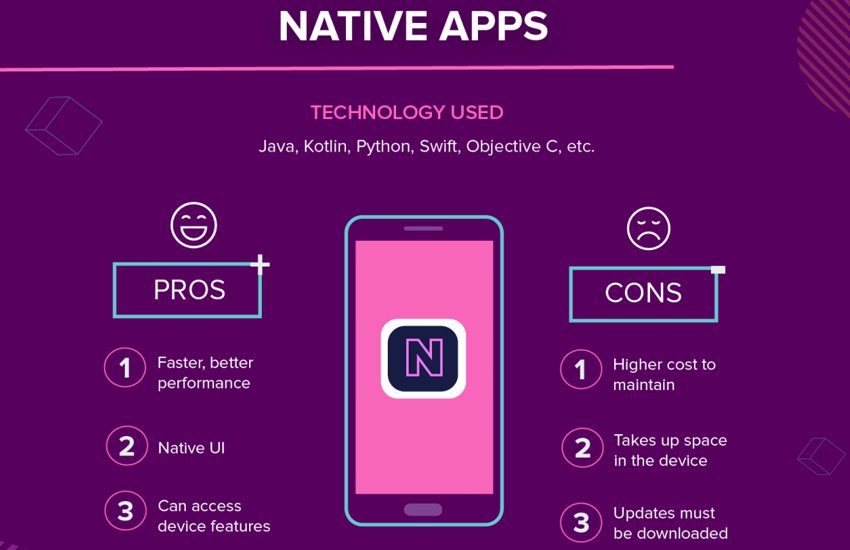
A native app is an application generated basically for one singular mobile device and is connected straight onto the device. Native apps users normally download them through online app stores or the app marketplace, such as Google Play Store, the Apple App Store, etc.
Pros of Native Apps:
Here some advantages of Native Apps:
- As native apps operate with the device’s built-in components— like the location services, camera, microphone, etc—they’re more comfortable to control and operate quicker on the device
- Native apps get complete support from app marketplaces and stores. Users can effortlessly discover and install apps of their choosing from such stores
- Since native apps have to receive the permission of the app store they are designed for, the user can be ensured that the app is safe and completely agreeable with their device
- Native apps operate more suitably for developers, who are presented with the SDK and all additional accessories to build the app with much more efficiency
Cons of Native Apps:
Alas, even the ever-favored native app includes some cons as well, such as:
- Native apps manage to be a more costly project for the developer. This is particularly the situation for developers who would want their app to be fit for various mobile platforms and devices
- The price of app support and app updating is more expensive for native apps, particularly if the app maintains many mobile platforms
- The method of obtaining approval for a native app on an app store can be long-drawn and tiresome for the developer and doesn’t invariably end in victory
- Users of various mobile devices may be handling several versions of the application, which makes it challenging not only for the developer to support and give assistance but for the users to efficiently play games, communicate, etc. with other app users
Example of Native Apps:
Native apps are more common, so the names on this list won’t be unknown:
☛ Google Maps
Google Maps is a service for web mapping created by Google.
It gives satellite imagery, airborne photography, street plans, real-time traffic situations, and route preparation for traveling by air, bicycle, foot or even public transportation.
Though you can find Google Maps as a PWA too, the native app provides even better service.
☛ LinkedIn
LinkedIn went from HTML5 to native for their mobile application way back in 2013 due to memory issues and UI problems.
Moreover, they jumped to native apps because they provided tools for debugging, analyzing performance, detecting memory leaks, and so on.
☛ Facebook
Facebook too made the transition from the mobile web to the native app in 2012. With this transition, they raked in many benefits.
Facebook could post updates to the app many times a day, so it becomes more active in inscribing and repairing issues.
Facebook supports several varying kinds of platforms and devices with one codebase. The organization supported over 7,000 devices with the new strategy, touching 500 million mobile phone users.
Progressive Web Apps Vs Responsive Web Apps
Based on the discussion above and the current state of markets, many websites still don’t have a mobile version.
They may want to develop responsive websites to make their sites more active.
However, when it comes to Progressive Web Apps VS Responsive Web Apps, PWAs seem like a clear winner simply because of the pros it offers and the rise of mobile phone users today, which means both web and Mobile App Development Company can use hardware functions like camera, sensors, and push notification to offer amazing UX.
Progressive Web Apps Vs Native Apps
Actually, Progressive Web Apps Vs Native Apps is the wrong debate since if you have a product, you have an app, you have a web presence, and you need to improve on all.
However, the question arises: which to build first? Many suggest starting with a PWA because if you have users still using desktops, then create a PWA.
Chrome will soon run PWAs like native apps.
Then, if you don’t have native features specific to Android, then a PWA is a great choice (as mentioned PWAs only work on 11.3 iOS, so a native app for iOS is a good idea).
Native Apps vs Responsive Web Apps
This is kind of a no-brainer. The most significant disadvantage to employing responsive websites is that the app cannot be shared via an app store; this is a deal-breaker if you want to earn from your app.
Moreover, there’s the problem that users would need a constant data connection.
In this case, native apps win.
Conclusion
In the debate for Progressive Web Apps Vs Responsive Web Apps Vs Native Apps, no one is superior to the other.
They have their pros and cons and you need to choose the best one based on your own business demands.
So, Hire Mobile App Developer today to create the best app for your business!