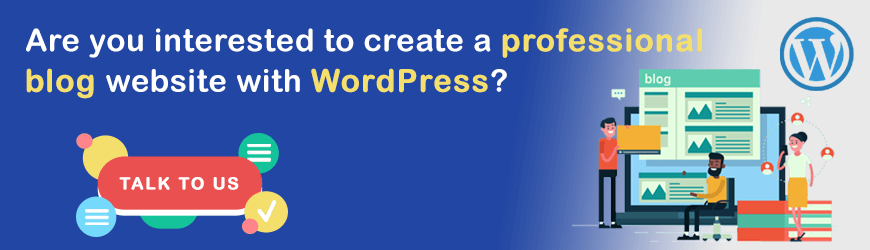Starting your own blog is extremely easy with the help of WordPress. We all know that about 24% of the websites are currently powered by WordPress. WordPress intends to increase this number to 50%. We are assuming that you know how to make a blog on WordPress. But do you know how to make the whole blogging process easier? Well, there are a number of WordPress blog plugins available in the market to do the job efficiently.
If you don’t understand everything technical, then you can always ask your WordPress development company to assist you in the process.
16 Best WordPress Plugins for a More Powerful Blog:
Let’s get started with the list of must-have plugins for WordPress!
1. Scroll Triggered Box
Dreamgrow’s Scroll Triggered Box is a plugin for email capture slide-up. How does this WordPress blog plugin work? When a visitor will scroll down to 60% of the page’s height, the email capture box will appear from the bottom right corner of the page.
If a visitor chooses to close it, then the box won’t appear for the next 30 days. Moreover, this box is completely customizable. You can put your preferred HTML text in the box.
The other settings are customizable too. For instance, the scroll percentage, position, days hidden, width, colors, etc. Scroll Triggered Box is, therefore, one of the best WordPress plugins for blogs.
Download Scroll Triggered Blox Plugin
2. Akismet
Nobody likes spam right? Whether it is spam emails or spam comments. Are you also tired of the spam comments on your WordPress blog page?
Then Akismet is one of the must-have WordPress blog plugins on the list! This WordPress blogger plugin will help you keep off the comment spam. It can also delete the spam comments on its own. Akismet will free you of all the comments spam that you have been facing.
Download Akismet Plugin
3. Yoast SEO
Everybody knows – SEO is a big deal today. All the information that we have about SEO keeps on changing. But there is one thing that remains the same. You need to create content that is optimized for the Google search engine.
Many experts recommend this WordPress blogging plugin for SEO. Yoast SEO is one of the top WordPress plugins as it takes care of every element of SEO. This plugin is most useful for the writers as it provides an SEO box under every post.
From this box, the writers can choose a keyword for the post. It will help the writers stay focused on the topic. The plugin will highlight in bright green/red about how your post will rank on the basis of keywords used.
Download Yoast SEO Plugin
4. Editorial Calendar
It is a well-known fact that a blogger needs to post consistently in order to stay on top of the game. Consistent content posting will require efficient planning beforehand.
In this case, a calendar plugin WordPress is your best option. When it comes to creating a publishing schedule, Editorial Calendar is kind of unbeatable. All you have to do is drag and drop your blog posts in the calendar to schedule them.
This will also enable you to identify the gaps in your content publishing schedule. Thus, Editorial Calendar has been included in the list of must-have WordPress plugins.
Download Editorial Calendar Plugin
5. Simple Social Share
Simple Social Share is one of the social media plugins WordPress. It will add social buttons and different sharing options on your blog pages and posts.
Whenever a visitor likes your post and wants to share your page on social media platforms, he/she can do it in a single click.
Simple Social Share is one of the WordPress blog plugins that will help you increase your blog’s visibility on social media platforms. If your content is good, then there are high chances of it going viral.
Download Simple Social Share Plugin
6. Disqus Comments
Disqus is among the easiest and amazing commenting systems. The powerful Disqus system works perfectly well with your standard WordPress blog app.
You can manage all the comments on your blog page quickly and efficiently via the Disqus admin area. The comments management can also be done straight from the comments section in your WordPress blogging app.
You can also turn off comments for individual blog posts in just two clicks on the drop-down menu. Hence, we have included Disqus comments among the top WordPress blog plugins.
Download Disqus Comments Plugin
7. Contact Form 7
We promote our content on various blogging platforms to acquire more audience and convert them into customers. Or to say the least, get leads for business even if they don’t convert into customers.
People usually put up contact forms on their website to get contact information from potential customers. If you are planning to do the same then Contact Form 7 is one of the essential WordPress blog plugins to do that.
You can create different types of contact forms with the help of this plugin. In the Contact Form 7 plugin, you can add different forms and assign them names. You can also make some of the information fields as “required”. The important thing is you don’t require special CSS coding.
You can integrate this blog plugin WordPress in a page/post with the help of shortcodes. It is possible to customize the input forms to a certain extent with the help of Contact Form 7.
Therefore, Contact Form 7 is definitely one of the important WordPress blog plugins.
Download Contact Form 7 Plugin
8. Custom Login
Custom Login is one of the blogger plugins that can be used for branding purposes as well as for some fun. You can upload a picture with the help of this WordPress upload plugin and use that as a tiled background on your WordPress site home page.
If you want to use your own logo instead of the WordPress logo, then that is also possible. Apart from the pictures, you can also alter the styles, typography, and alignment of almost everything on the home page. Due to all these reasons, Custom Login is one of the essential plugins WordPress.
Download Custom Login Plugin
9. Wordfence Security
You would have definitely tried to secure your WordPress site with passwords. But we know that passwords are not the sure-shot way to security.
There are WordPress plugins for taking care of the security of your website. Whoever realizes the importance of protecting the site against potential cyber-attacks, will definitely Wordfence.
This security plugin will allow you to block malicious networks, scan vulnerabilities and monitor other metrics that make your site vulnerable to cyber-attack. All these features make Wordfence Security one of the popular WordPress blog plugins.
Download WordFence Security Plugin
10. WP Super Cache
Every experienced eCommerce site owner understands the importance of having a reliable and fast website. Caching a WordPress site will achieve both the purposes for you. The reason we have included WP Super Cache in our list of top blog WordPress plugins is that it is easy to set up and use. All you need to do is install, activate and select a few boxes to configure this plugin.
Download WP Super Cache Plugin
11. Fancier Author Box
Being a well-known blogger will first require you to establish your identity and get your name out there. Creating engaging content is the most difficult part but your audience also needs to know about you.
The solution to telling people about yourself is simple. Place an author box at the bottom of your blog page. Fancier Author Box is the best plugin to do that.
You can add your name, bio, and image in an amazing looking author box including links to all your social media profiles.
Download Fancier Author Box
12. Google Analytics Dashboard for WordPress
Your website is all set up and you have probably started getting traffic from search engines. The important question is – how to track the performance of your website?
Google Analytics is considered to be the best website analysis tool. It will tell you everything you should know about the visitors on your website.
The Google Analytics Dashboard for WordPress plugin will allow you to see your Analytics report while you are on your site. Everything is made convenient with the Google Analytics Dashboard!
Download Google Analytics Dashboard Plugin
13. Aesop Story Engine
Great content needs to be visually appealing too. If the content is not properly formatted then the visitors may be disappointed and leave the site.
If you want to make your content appealing to the eyes as well, then Aesop Story Engine is the plugin for you. This plugin is basically for long-form content.
Some functionalities of the plugin include parallax effects, timelines, maps, chapters, and audio. Moreover, you can combine your individual posts into collections.
Therefore, Aesop Story Engine earned a place in the list of top WordPress blog plugins.
Download Aesop Story Engine Plugin
14. ImageInject
The right images are an essential ingredient of great content. But finding the perfect copyright-free images and providing them the right attribution is a tough job for the bloggers.
If you are looking for a plugin to simplify the process, then ImageInject is the way to go! The plugin will let you include creative commons images from Flickr to your blog posts.
Download ImageInjeet WordPress Plugin
15. Frontier Post
There might have been so many times when you uploaded the content on your WordPress site and while you are going through it, you find some typos.
The Frontier Post plugin will allow you to correct the typos easily from the front-end of the website. What it actually does is bring a smaller version of the visual editor to the front-end.
You can use the toned-down version to add media, edit text and even change the categories or tags. Frontier Post is the last but an important plugin in the list of useful WordPress blog plugins.
Download Frontier Post Plugin
16. Strive Content Calendar
is a new plugin for WordPress that adds an editorial calendar into the Posts menu. At a glance, you can see if you have posts scheduled for the upcoming weeks. If you want to reschedule a post, it’s as easy as dragging and dropping it into a new date.
Strive also includes editorial statuses so you can label your posts as you complete them. You can also create a custom checklist that shows up in the post editor sidebar, and republish outdated articles using the revisions feature.
Download Strive Content Calendar Plugin
Conclusion
Well, we hope our list of the best WordPress blog plugins proves to be useful to you. All of these plugins are designed to make the jobs of bloggers easier and save them from the trouble of spending time on every step.
Right from creating a blog post to tracking its performance on the search engines – these plugins have got you covered!
We may have missed out on some plugins. You can always ask your CMS development company to suggest some plugins that may not be very popular but can do the job perfectly well for you.
Are you looking to hire an expert team of WordPress developers for your blogging site? Tell our team about your idea on [email protected]!