For Android developers, the search for the best architecture pattern is never-ending. Google Play is filled with apps composed on MVVM or MVP but even if these two architecture patterns have an amazing track record, there is always a space for doubts where most developers end up thinking: could it have been done better, faster, less crudely?
Combine this the whole world’s preference for Android, any Android App Development Company right now is looking at the next thing: Model View Intent (MVI).
Invented by André Medeiros, MVI has been creating quite the buzz since 2015. So, if you have been hearing things about it too but you are still confused as to the what, why, how of MVI, read on to know more.
MVI – What is it?
Architecture is a perpetually complicated decision to make and it is the topic of countless debates. Everywhere in the annals of Android Mobile App Development, there have been plenty of diverse methods, based on designs and features.
Most developers today can remember a point in time when there was nothing called an architecture when developers concentrated all business philosophy on Fragment or Activity.
MVP (Model View Presenter) is a well-established and common architecture in contemporary Android development, and the fundamental approach is to divide logic among various elements.
This structure was the first structure that produced readability and uniformity to the code. Then, Google, in 2017, launched the Architecture Components library, where they supplied introductions of ORM capabilities and lifecycle-aware elements.
After this, it was obvious that this library will become a major part of Google’s suggested stack for app development from thereon.
Model View Intent is among the latest Android architecture patterns, spurred by Cycle.js frame’s cyclical and unidirectional characteristics.
Model View Intent for Android operates in a somewhat unusual fashion contrasted to its far-flung kin, MVVM, Model View Controller Android, OR MVP pattern android. The purpose of all MVI elements is as follows:
- The model describes a state. MVI Models should be stable to guarantee a unidirectional information movement within them and the other architecture layers.
- Interfaces in Model View Intent symbolize Views, which are then executed in more than one Activity or Fragment.
- Intent describes a plan or a propensity to execute an activity, either by the app or the user. For each activity, a View gets an Intent. The Intent is observed by the Presenter, and Models render it into a distinct state.
Now, let us look at each of these layers of Model View Intent for Android closely.
☛ Models
Other architecture designs execute Models as a film to secure data and serve as a link to the app’s backend such as APIs or databases.
In Model View Intent, however, Models both contain data and interpret the app’s state. What is meant by state of an app, by the way? In reactive programming, the app will respond to changes, such as the rate of a variable or a click in your user interface.
When an app responds to a difference, it changes to a different state. The new state might resemble a user interface replacement with a brand-new list of videos progression bar or a separate screen.
A unique feature of models in Model View Intent is that they must be permanent to support your business philosophy as a single cause of truth. This means you are certain that your Models would not be changed in various areas. They will control a particular state throughout the app’s entire lifecycle.
The next diagram shows the communication among the various layers:
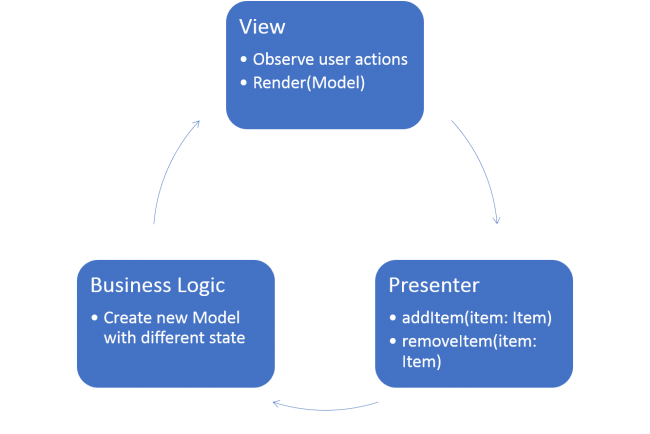 If you look at the diagram and think it is cyclical flow, then you’d be absolutely right. Thanks to the stability of your Models and the layer’s cyclical flow.
If you look at the diagram and think it is cyclical flow, then you’d be absolutely right. Thanks to the stability of your Models and the layer’s cyclical flow.
Advantages of Model View Intent for Android:
☛ Single State
As stable data compositions are extremely simple to manage and should be handled in one area, you can be assured that there will be a single state among each layer in your app.
☛ Thread Safety
This is particularly helpful when operating reactive apps that apply libraries like LiveData or RxJava. As no means can transform your Models, they will forever require be recreating and storing in one place. This defends against adverse effects like various objects changing your Models from various threads.
☛ Views and Intent
Similarly with the model view pattern, Model View Intent for Android represents the View’s interface, serving as a record usually completed by an Activity or a Fragment.
Views in Model View Intent manage to have a separate render() that enables a state to execute to the screen. Views in MVI applies Observable intent()s to react to the actions of the users. On the other hand, MVP commonly applies rhetorical classification names to represent various outputs and inputs.
Please remember that Intents in MVI do not describe the android.content.Intent that is used to launch a new class. Model View Intent Intents express a scheduled action that improves the state of the app.
MVI – Why Do You Need It?
Model View Intent is a device to build maintainable and flexible apps. The principal benefits of MVI are as follows:
☛ Model as State
The user interface may have several states – Scroll Position, Data State, Error State, Loading State, etc. Models in Model View Intent are formalized as separate from the pattern and like a box of states.
Each time a new permanent model is generated, it is perceived by the view. This process of forming a stable model will guarantee thread protection.
☛ Single Source Of Truth
Every element may have its individual state. Presenter/ViewModel and View are intended as the element here. Supporting states independently at various levels may create state struggles. So to evade these sorts of problems, the state is formed at one level and moved to a different level in Model View Intent.
The exclusive approach to improve the state is by discharging user Interaction. This android model view controller diminishes any modification to the system’s State simply through a designated collection of activities. An obscure activity by a user can not create any unwanted modification to our System.
☛ No Callbacks
Normally, views are renewed through callbacks following the asynchronous call. The view may be separated while the asynchronous call returns the outcome. So to bypass the accident or inappropriate performance of the app, we would indicate whether the example of the view is free and it is connected. This will floor the way for boilerplate code.
☛ Find the Crash
You may be encountered with circumstances when it is very challenging to track and replicate the crash even if you have a report of the crash. The crash report may have hints of the code flow but it does not include the evidence of the state flow of the view prior to crashing. In Model View Intent, tracking the crash becomes accessible with the State(Model).
☛ Delivers Back the State
A sound app must work with not a single glitch even in irregular conditions. Think about an introduction modification or the action method gets annihilated while on a phone call, the Android action gets replicated. Replacing the state back used to be a challenging task. Mosby’s Model View Intent library saves the present state and replaces the state during the recreation of the view.
☛ Multi-platform standard
Responsive programming is a multi-platform model, so whether it is an iOS, Android, or Web, you may conclude by registering on a multi-platform forum on Rx.
Reactive Codes formulated in Android (Kotlin) can be assigned with IOS (Swift) and the opposite is also possible, which makes the task of reviewing pattern codes for android simple.
However, Model View Intent does not come without its drawbacks (like every other architecture pattern out there). One disadvantage of utilizing Model View Intent rather than other Android architecture patterns is that the learning curve for MVI manages to be a little long-drawn.
You require a modest volume of information of other standard and high-level subjects like RxJava, reactive programming, and multi-threading. Architecture patterns such as model view controller android or MVP may be more straightforward to understand for novice Android developers.
Conclusion
In essence, the Model View Intent is a dominant architecture pattern. It depends on unidirectional information flow and stable Models to resolve general concerns during Android development like the thread security and state obstacles.
So, Hire App Developer for your business app and ensure they have the skills and knowledge to go ahead with the project.