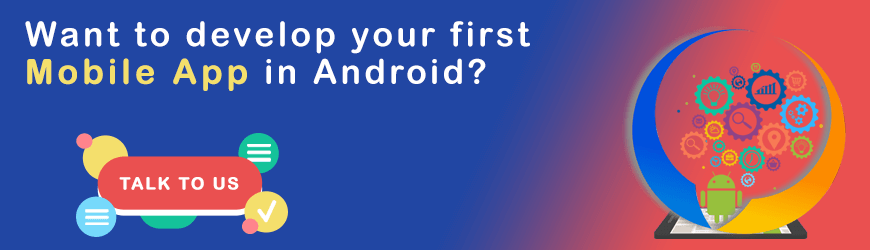Presently, Android mobile devices are dominating the market of operating systems. There is an extensive demand for applications and professional app designers and developers are working painlessly to expand its scope in the future.
As per the stats disclosed by Statista, there are more than 2.1 million Android applications present on the Google Play store which is much higher than Apple play store which has only 2 million apps and Microsoft Windows with only 669,000 apps.
Android app architects are capable of hitting the market with optimized and handy application in a short span of time because of the plenitude of the chic, integrated development environment (IDE’s) along with other kinds of streamlined Android programming apps and tools.
Here we present the top 25+ useful tools for Android app development:
1. Android Studio
It offers an integrated development environment for Android applications and this has made a place for itself among the highly desired tools for developers.
Android developer studio was released in 2013, by Google as a replacement of Eclipse Android Development Tools (ADT). It was launched to act as an elementary IDE for native Android app development.
It offers services like editing codes, rectifying errors and checking all tools which fall in the simple-to-use drag-and-drop interface.
It is supported by Google as well as is backed up with a massive well-established community of Android developers.
2. Android Debug Bridge (ADB)
Android Studio comprises the Android Debug Bridge. ADB is a command line Android tools which act as a communication bridge between Android appliances and other computing devices, during the development, debugging and QA procedure.
By linking the Android appliance with the development PC and placing a set of terminal commands, the user can make amendments as per the needs in both devices.
3. AVD Manager
Android Virtual Device or ADV Manager is an emulator utilized to operate Android applications on computing devices. This offers app developers the potential to function with all kinds of Android appliances to check cross-reactivity and its performance on various versions, resolutions, and sizes.
4. Eclipse
For a considerable amount of time, Eclipse was formally used as an IDE for various Android app development processes.
Most of the app developers still prefer using Eclipse because it operates well with different kinds of Android development language.
5. Fabric
It is an Android developer tool which is responsible for the development of Twitter.
It offers Android app developers the potential to develop optimized mobile applications by delivering them with a set of Android software development kit which consists of a wide range of tools for marketing, advertising, beta testing and much more.
In January 2017, Fabric was taken over by Google from Twitter. Most of the big shots such as Yelp, Groupon, Square, Spotify, Uber and such have used Fabric to build their mobile apps.
6. FlowUp
This permits users to detect the performance of all the apps associated with production. Convenient dashboard permits them to secure a track of standards and figures which consists of disk usage, CPU, frames per second, memory usage and such.
FlowUp is a SaaS solution and functions on a monthly subscription. The prices and rates are ascertained by the proportion of existing users in an establishment.
7. GameMaker
It is a highly desirable Android SDK tool among Android Game developers. It offers users with enough tools to develop 2D games with very less coding.
It is a very feasible app with easy to drag and drop interface.
8. Genymotion
This is a kind of Android emulator which supports app developers to check and preview an app on more than 3000 appliances.
It is well-equipped with pre-loaded standard android pictures and graphics which are quite handy in the procedure of testing.
It is a cross-platform app development tool which efficiently supports various programming environments and Android development language.
9. Gradle
Google declared Gradle as an Android app development tool in 2013.
Gradle is famous among app developers because of its capacity to develop huge size apps along with Java. It is based on Apache and Apache Maven.
It is very convenient to add external libraries in Gradle, with the help of one line codes.
10. AIDE
This is a feasible Android software development kit for appraising Android Programming in Android appliances and also consists of tutorials.
11. IntelliJ IDEA
It has been developed for offering programmers with top-notch productivity. It is extensively fast and displays a complete set of development tools for the developers.
Costing around $149 every year, it isn’t an inexpensive alternative. Although, there is a free of cost open source version present and the complete extended edition is available free of cost up to one year only for students.
12. Instabug
This has established its name among the most well-known names of digital era inclusive of Pay Pal, Yahoo, BuzzFeed, Lyftz Mashable for the purpose of beta checking and reporting errors.
It permits beta checking and users to share details and screenshots of bugs with other developers during QA and debugging.
The user can readily use its trial version free of cost and then it’s personalized pricing strategy can be opted based in the proportion of staff, applications and the duration of the assignment.
13. LeakCanary
It was built by the squad who established Square, it is an open source Java library which makes it simple to monitor and amend leakage in memory in the application.
As and when the leakage occurs, it instantly notifies the user, and then they can use the in-built stack trace to rectify the bug.
14. ML Kit
This stands out to be an efficient Android developer tool which permits the user to inject machine search properties in their applications from Google. This implies adding stuff such as OCR and computer vision without a requirement of massive spending and a large amount of information. The user can initiate with simple tutorials.
15. NimbleDroid
It is a checking platform which permits testing complete android applications for any chances of memory leakages, error in other problems before launching them on play store.
Utilizing NimbleDroid supports developers in quickly going through the QA process, by which the application can hit the market quite faster.
Establishments like Yahoo, Mozilla, Pinterest are taking properties of NimbleDroid to check their apps as well.
Customized rates are present depending on the particular requirements of clients and the proportion of users.
16. Firebase
This is a collection of tools to aid Android app developers and a set of cloud services for Google for development of mobile as well as web apps and consist of a variety of services like monetization via AdMob, safe authentication and analytics.
Although newbies should restrict themselves from using Firebase, it will be beneficial to use it while the assignments take up a robust form.
17. RAD Studio
It is an IDE which permits the user to draft, assemble and use cross-platform apps, it offers help during the complete development process leading in the single source code base which can be reassembled and rebuilt.
RAD solution is definitely the most costly tool, in which the price for expert vision initiates from $2,286.00. However, a trial version is available which is free of cost.
18. GitHub
This is a kind of hosting services which belongs to Git repositories. In layman’s language, it is an online tool which the user can utilize to share assignments, and also monitor various versions and share their assignments while they are working collaboratively. It is convenient for backups, integration and figuring out sample codes and tutorials which can work efficiently.
While working on massive assignments collaboratively, GitHub is the most useful development tool, unless the user is making use of Mercurial.
19. Stetho
It is an Android tool developed for the purpose of debugging and is developed by Facebook. It is an open source free platform by which the user can access Chrome Developer tools properties native to the desktop browser.
Stetho displays a link of properties for picture preview, JSON response helpers and exporting traces in HAR format.
20. Source Tree
This is an open source free tool which permits the user to handle Git repositories through a straightforward Git GUI.
User can experience all the amendments and branches precisely without any requirement of writing command lines. It permits them to level and eliminates amendments by the hunk, file or line.
21. Unity 3D
It is a kind of cross-platform game development platforms utilized primarily for the development of complex, graphics-intensive mobile games like those which includes optical or augmented actuality.
The user can utilize Unity 3D to develop simple 2D versions of games, but it is generally used for a complex and higher level of gaming applications.
22. Basic for Android (B4A)
B4A is an unsung android development tools presented by Anywhere Software, used for quick development.
It is an integrated development environment and analytics which permits app architects to build applications by using BASIC programming language.
For users who do not hold any knowledge regarding BASIC, it is a simple, procedural programming language which resembles elementary English.
Irrespective of being a single man assignment, B4A is well versed to assemble various handy progressive characteristics consisting of wireless debugging through Bluetooth, optical editor for injecting and assembling views and much more. It is a budget-friendly alternative for Android development.
23. Unreal Engine
Unreal Engine is an advanced gaming android developer tools. It is an open source, free of cost, cross-platform for building high level communicative gamed.
It is famous among game developers as it offers Blueprint mechanisms which eliminate the requirement of massive coding. Developers who hold elementary coding experience can also use the Unreal Engine to build their personal advanced level game.
24. Visual Studio with Xamarin
Visual Studio is formally built by Microsoft and is an IDE. It is free of cost tool for app architects and works well with various programming languages and while compiled with Xamarin, it can be used to develop useful applications for Android, native Windows, and iOS.
Being supported by Microsoft, it is highly preferred by developers willing to develop cross-platform games and apps.
25. Vysor
It is an emulator which permits Android app developers to mirror Android devices to a computing device which can be managed by the keyboard.
It permits users to screencast their device while being in a meeting or giving a demo.
Vysor is comfortable with all kinds of operating mechanisms. It is a very budget-friendly alternative that is its monthly subscription is for $2.50 and a yearly subscription is of $10 and the user can take up a lifetime subscription for $40.
Conclusion
There is a massive choice available when it boils down to handy Android SDK tools for Custom Mobile App Development Company. Every developer has his personal choices associated with environments and tools they wish to operate with depending on the certain app they are building.