Are you curious to know the new features of iOS 14? What about the iOS 14 Release Date?
Worldwide Developer Convention is Apple’s annual convention, where it launches updates about its latest developments in software and services. The latest edition was the first digital and 31st one in total.
These conventions are one of the main reasons why Apple is a known face in the tech world. It hears its customers and works on their suggestions.
Recently, Apple leaked some latest news on the iOS 14 concept. Apple is back with its latest OS update, iOS 14.
The company gave some hints about the much-awaited new iOS at its official WWDC. This was the first digital edition of the Worldwide Developers Conference.
The latest update is bundled with some cool features. iOS 14 has a new home screen that has many numbers of options and easy to use interface. All your similar apps get clubbed into one folder (without you doing it)! Siri is also modified for real-time response and translation.
However, we all have waited for a really long to iOS 14 on our iPhones. But the wait is over now. Here is a deep-down look into the iOS 14 Release Date, Features, iOS 14 release date beta, and supported iPhones. Read further to know more.
iOS 14 Release Date and its Beta Function

There have been no leaks or information available for the release of iOS 14 release date till yet. Apple has given hints about the latest features of iOS 14 but didn’t give any leak on the release date.
But if we go through the past trends, we can assume that the iOS 14 release date can be anywhere at the end of September.
As for now, you can go for the iOS 14 Beta version. The version will available for users from July. But to access it, you need to have an Apple Developer account to get into the OS testing process.
During the Beta testing, Apple released some information on its features temporarily and asks its developers to use them and give feedback.
However, the iOS 14 release date will only be declared when OS is finally rolled out from the developer’s end and is available for everyone.
Since the beta versions are temporary and the probability is prompt that they might be full of bugs, we suggest you wait for the release of the OS officially or at the least till the news of the iOS 14 release date breaks out formally.
One thing is for sure, Apple will announce the final date only when it is done editing with the testing results of the beta version.
Features in iOS 14:
With the new iOS 14, you can modify your home screen and widgets according to your usage. The Home Screen has got the biggest update, and that is what makes people wait for the iOS 14 release date.
It comes with more options like pinning up of mostly used widgets that use real-time data to respond.
☛ Modified Home Screen

As per the sources, there will be some new widgets in the iOS 14 version. This update will be infused with power-packed applications, attractive designs, and adjustable size very similar to that in Apple Watch.
The company said, it has concluded how the widgets work on Apple Watch and wish to bring the same on iPhones. All this has created a market of users who are waiting for the iOS 14 release date.
You may choose the size of the widget you want (this feature is still awaiting an official announcement). Once chosen, you can use them in the Today section of your phone.
You can get these Widgets from the Widgets Gallery of your phone. There’s no information on what apps will the widget version however leaks suggest that applications like Calendar and Clock may get the update.
☛ Experience Siri, the blob way
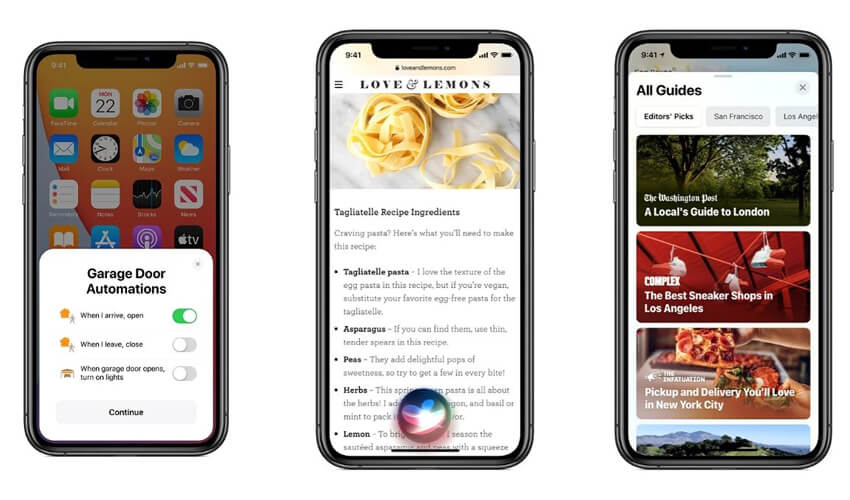
Siri has been designed so that its use is more frequent. Earlier, the voice assistant by Apple used to take up the space of the entire screen. However, in the latest update of iOS 14, that is not the case.
Now, your interaction with the Chatbot will appear as a drop-down notification, just like the other notifications. Hence, your working screen remains undisturbed.
You can choose to be involved in the previous task you were doing and meanwhile set a reminder or do any task by your voice.
Siri is also said to make real-time translations and more accurate ones. According to reports, it can now send voice messages too.
Siri will also be able to do voice dictation. Google’s Voice Assistant is already capable of doing that and it makes searches a lot easier.
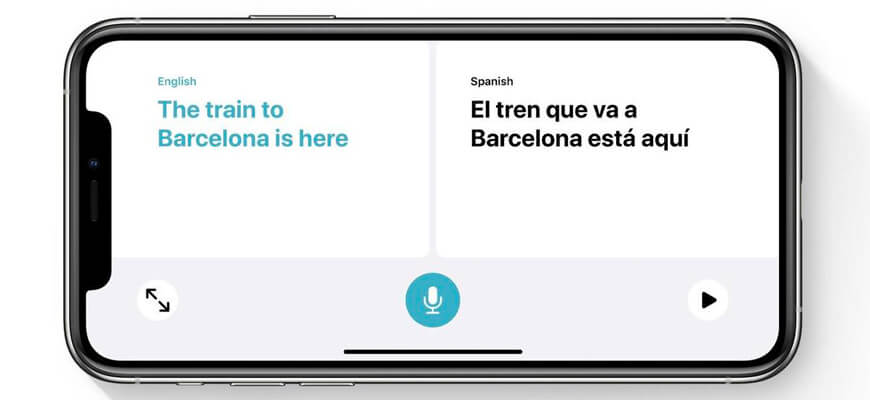
iOS 14 will feature a Translate application. When you are translating a conversation from any language to your native one, turn your phone in landscape mode. This will split the screen in two and show the original text along with the translated text.
When you translate your conversation, your data won’t be stored on the cloud. Hence, you can do it without an internet connection.
☛ App Clips
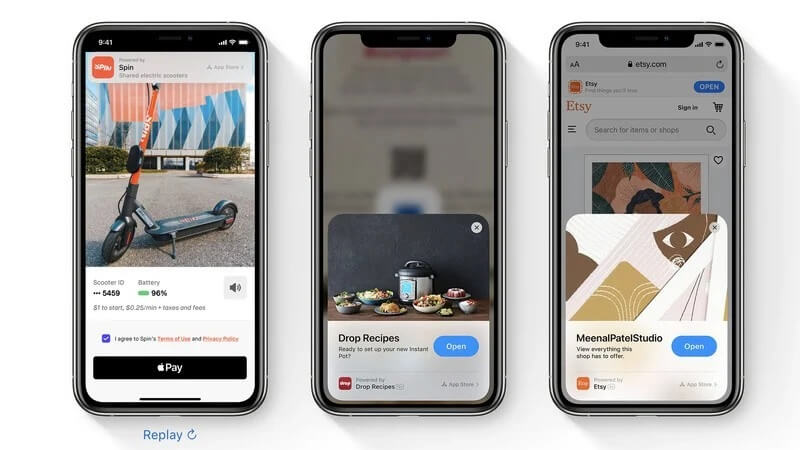
Ever wished to use an app without actually downloading it? Well, now Apple makes it possible. See, memory cards or external memory can’t be inserted in iPhones hence memory is a crucial thing to consider while using iOS.
Installing an application occupies a lot of space more than its actual size. Apps require you to update them on a timely basis and many of them won’t work if you don’t update them.
App Clips is the answer to all your device storage worries. It is a new feature that will be rolled out in iOS 14. This allows you to use an application without actually downloading it.
You can access them through a card that comes at the bottom of your screen. Note that, you will be able to use selected features and not the complete features through App Clips. To download the full app, you will have to visit the App Store.
☛ Improved Search
Available on both iPhones and iPad, Apple has big clubbed together all in one search option. This can help you to search your queries in the app and on the internet too. Just drag it down from the home button, as till now, you have been continuing to do. Now, you may see suggestions from Siri. You can choose any of them or type your query and get it answered.
☛ App Library

App library collects all your favorite applications and stores them together based on the most recently used apps or more frequently used apps. Apps will be automatically categorized based on their usage like health, entertainment, etc. The top search box allows you an option to search for an app. Automatic suggestions will appear in the top-left folder and the recently used ones will pop up in the right folder.
☛ Safer Safari
Safari has become more popular and secure in iOS 14. Apple users can now check for privacy reports and it can monitor their saved passwords and avoid being them leaked in a leakage.
Safari can also translate a web page from any language with no need of going somewhere else to get the content translated.
☛ Home App

If you are also a fan of controlling things from your Smartphone, then iOS 14 has brought something for you that you will love. It has updates on its smart home feature that enables face recognition.
This makes video doors easy for the device to recognize your near and dear ones. iOS 14 has more suggestion options in the Control center which makes it easier for the user to choose his preferred setting.
The adaptive Lighting feature will make it easy for us to customize the color and temperature of Home kit Lights.
☛ Camera
There have not been many modifications on the camera as far as the other areas like software are concerned. But some changes made to the camera are discussed further. Devices running on iOS 14 will be able to take photos quickly.
This option is useful when you are taking multiple photos. You don’t need to wait much now, to take photos one after the other.
The new Exposure Lock feature lets you keep your focus static when you are changing your clicking positions and choosing the right focal point.
☛ Better Messaging Experience
iMessage is untouched for quite some time in the past. But with the launch of IOS 14, Apple has decided to get its hands in the messaging app too. In the latest version, you can pin your favorite contacts, the ones with whom you are likely to speak.
Another big change in iMessage is the group message feature. Now you can reply to a group of people, by just one tap.
Also, if you are among one who doesn’t like to be bothered much, you can choose to turn off the messages notifications unless someone in the group texts you.
☛ CarPlay

These are the virtual keys designed by Apple. If you are in a habit of forgetting your keys at home, you can skip going back to the place and use your phone instead.
iOS 14 comes with a Wallet App that allows you to keep keys in it. Car Play keys use NFC which makes unlocking the car more effortless and it is all there installed in the launcher iOS.
Some models suggest that if you keep your iPhone on the charging area and press the ignition button, the car will start. You can also share the virtual keys with your trusted people via Secure Enclave.
☛ Back Tap
This feature is a hidden one. Just like the Gestures in Android devices, one can control the functions of the iPhone by simply tapping at back.
Once you have turned on the required settings, you can double-tap or triple-tap on the back of your iPhone and perform tasks like taking screenshots or controlling the smart lights through HomeKit.
☛ Health

The health option is more categorized in iOS 14. Your phone will now recommend you the right sleeping time, ideal sleeping time, and sleep patterns. It also has a list of other options like ECG.
Using these options, you can upload your data and have a better understanding of your body.
☛ Maps
Apple has made revolutionary changes in Maps. It has included a new feature called Guides.
So now, Maps will not only navigate you to your destination but based on your search and travel history will recommend a place to visit or eat. Also, it will navigate you in such a way that the carbon emission is the least.
You will also get updates on the biking or cycling routes so that you can adjust your speed accordingly. You will also be notified if there are deep hills on your way.
☛ Picture-in-picture
Screens on Android phones are getting bigger day by day. But for Apple, the screens haven’t grown too much. But to resolve the problem, for now, it has introduced the picture-in-picture feature.
This option lets you watch videos without disrupting your current ongoing task. You can resize the video frame size depending on your need.
☛ Privacy
After much criticism of location tracking, Apple has now improved its application permissions options. Now before tracking the usage or location of the user, the device needs to obtain the permission of the user.
Sign In through an Apple account will also get a security upgrade. Now you can use your current account to sign in to a new device.
Is iOS14 compatible with your iPhone?
iPhone is better than Android in keeping its smartphones updated. All iPhones can get upgraded to the new IOS at the same time.
If you have any device from the list, you can get iOS 14 downloaded for your phone.
- iPod touch (7th gen)
- iPhone SE (both 1st and 2nd gen)
- iPhone 6s and iPhone 6s plus
- iPhone 7 and iPhone 7 plus
- iPhone 8 and iPhone 8 plus
- iPhone X, iPhone XR, iPhone XS, iPhone XS Max
- iPhone 11, iPhone 11 Pro, iPhone Pro Max
Conclusion
iOS 14 release date and an iPad OS release date are still undercover, we have tried to cover up all of the information you will love to know about the best update from Apple.
We hope, you have enjoyed reading it and will keep you tucked to the news on the iOS 14 release date.
It should be there on your phone by the end of September, yet you can try the iOS 14 beta version of iOS 14 and see how it works for you. Apple has listened to its customers and worked on the feedback.