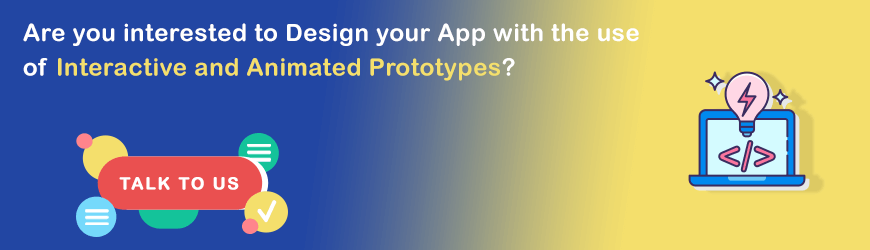Designing an app is not a simple job. You have to take into consideration a lot of factors and technicalities. You need to create interactive prototype tools for good UI/UX designs.
Are you designing an app for the first time? Do you want to know how to create an interactive prototype tool for your app design?
If yes, then this blog is for you. You need only one tool to do this and that tool is Flinto.
What Is Flinto?
Flinto is an app that helps you to create an app prototype for your app designs. It has one of the trending interactive prototype tools to create app prototypes.
These interactive prototype tools have the feature to show real-time previewing. You can also have a record option while making the Flinto prototype. It has an animation prototyping tool that allows you to create animated transitions.
You can design micro-interactions using Flinto’s behavior designer in Flinto prototypes. Also, you can add sound effects. You can use different drawing tools to create your personalized Flinto prototype.
Now, you can imagine how useful this app is but how can you use it to create interactive prototype tools? The simple answer is by using its unlimited features and interactive prototype tools.
Among all the animation prototyping tools, Flinto has all the features to create an app prototype.
If you are unable to do the prototype on your own and you want to save time then you can also hire a WordPress developer for the same. The WordPress development company also hires a WordPress developer for making their prototypes.
Let us now know the process to create a good prototype using Flinto that will work for your app. For this, you have to first understand why you need a prototype.
WHY DO YOU NEED AN APP PROTOTYPE?
An app prototype gives your client a complete idea of what your app looks like and how it can be used. When you present a prototype in front of your client, you can know all the things which are missing.
Companies like WordPress development companies also use prototypes. The WordPress development company also uses Flinto to make their prototypes and hire a WordPress developer.
It helps in the improvement of the app and it is necessary. If you make an app without a prototype then you may have to do double efforts in the end. You will have no idea what the client thinks about your app.
You will get to know whether your app is good enough or not. Whether it is too complex or too simple. All these things make UI animation prototyping important for your app.
You now know why you need UI animation prototyping. Let’s see what properties you need in a design to make the best prototype that could work.
Making The Best Design Prototype
The main goal behind an app is to create something which could solve the users’ problem and is easy for the users to use. So, you have to design a prototype that could work for the users. It should be user-friendly.
The two main design types of any app are UI (user interface) & UX (user experience). This shows that the only matter is the user. You have to take care of both things while making the prototype design.
An effective UI animation prototyping is very important for this. With this, the design should be good-looking as well. It should look attractive so that users can attract to it.
You can use interactive mockups in Flinto. Interactive mockups make the prototype very effective and to the beauty of the prototype.
Let’s now focus on the process of creating the prototype.
Starting the PROTOTYPING Process:
Flinto helps you in making iOS app prototyping. But the right starting is very important for the iOS app prototyping process. Otherwise, you may end up confusing yourself and may miss your deadlines.
The first thing is that you must gather all the important information and properly organize them. Let’s see what things you need to consider before starting the process.
☛ Know about the GOAL of the PROJECT
Make a list of all the goals listed by your client and understand them properly. This is important so that you can use the right UI animation tools. Flinto has many animation prototyping tools that are very effective and useful.
☛ What are the competitive products in the Market?
When you are making an iOS app prototyping, make sure that you know about all the other similar apps in the market. Try to add something unique and innovative to your app prototype. This will make a good impression on your client so that the client will approve your prototype.
☛ Study Your Target Audience
Before making the app prototype and using UI animation tools, take care of the audience. It means that the people who are going to use the app. Make your prototype plan according to the target audience. And based on what their problem is and how you can solve their problems.
☛ Read Client Instruction Properly
Read all your client needs and try to add all those points to your prototype. Use only those UI animation tools that are needed according to the client’s needs.
☛ Keep in mind the deadlines
Do not forget to make the plan according to the deadlines. Make a proper plan and set all the things accordingly.
So, these were the main points to be considered when you are going to start your prototyping process.
Now, the next step is to draw the prototypes and move them into digital form.
Drawing and Digitalizing the Prototype using the Flinto sketch plugin:
The next step is to draw and digitize the prototype and make the design ready. You can easily do it using the Flinto sketch plugin.
- Gather all the layouts, structures, and other needed elements.
- Sketch the user flows. Make all the things that are functionally involved.
- After making the user flow, you can now understand the best layout needed for your prototype.
After the sketches using the Flinto sketch plugin, it’s now time to make the prototype digital. Creatively add all the elements needed in the product. This will give the structure to your prototype. Use interactive mockups too for better creativity and visual effects.
While making the prototype, consider making it clickable. Clickable prototypes are considered more these days. You can build functional prototypes using Flinto. Make your prototype interactive and use the attractive transition screens available in Flinto.
☛ Managing The Transitions
Using Flinto, you can add the best animations and transitions. To know all about this you can refer to Flinto tutorials available on the main website of Flinto. These Flinto tutorials are very useful. You can make your prototype with ease using Flinto tutorials.
You can manage all your transition screens in Flinto by going to the Edit option. Now, click the Transition Manager. It will provide you with an overview of all the transitions that you have used in your prototype.
You can edit them, delete them, and also add new transition screens. There are many other features available also.
This step was important to make your prototype look well-structured and also to remove all the possible mistakes and errors that may happen during the digitalizing of the prototype.
☛ Using Behaviors in Flinto
Behaviors are used for creating real effects and many different types of animation. They affect the layers present in the prototype from within. It is similar to the canvas view with a top bar that shows different behaviors.
Behaviors can be used for different groups and multiple groups at the same time also. If you change the behavior then it would affect the group too.
You can create a behavior by selecting the group of layers on which you want to apply the behavior. Click on Add Behavior to do the same.
You can apply other features like using the existing behavior, editing the behavior, removing & delete a behavior, name, or renaming, and you can also make duplicate behaviors.
☛ Previewing And Sharing The Prototype
To experience your prototype, run it on your device first before sharing it with your client. You can correct any mistake or error if you run it first on your device.
You can share your Flinto prototypes with anyone who uses iOS devices. Anyone with a mac can see and run your prototype. You can also record your prototypes.
To know how you can do it you can refer to the main website. The steps are very simple though. It is easy to preview and share with your friends and clients.
Conclusion
Review your prototype after the final editing. Make sure you have added all the point mentioned by your client and discuss it with your team. Examine it carefully.
After all these things, ask yourself: Whether the prototype you have made is fulfilling all the desired needs? Whether it is giving the desired outcome or not?
When you will answer these questions to yourself, you will be able to find all the remaining faults and then reconsider. When all these questions are fulfilled, you can now present your prototype to your client.